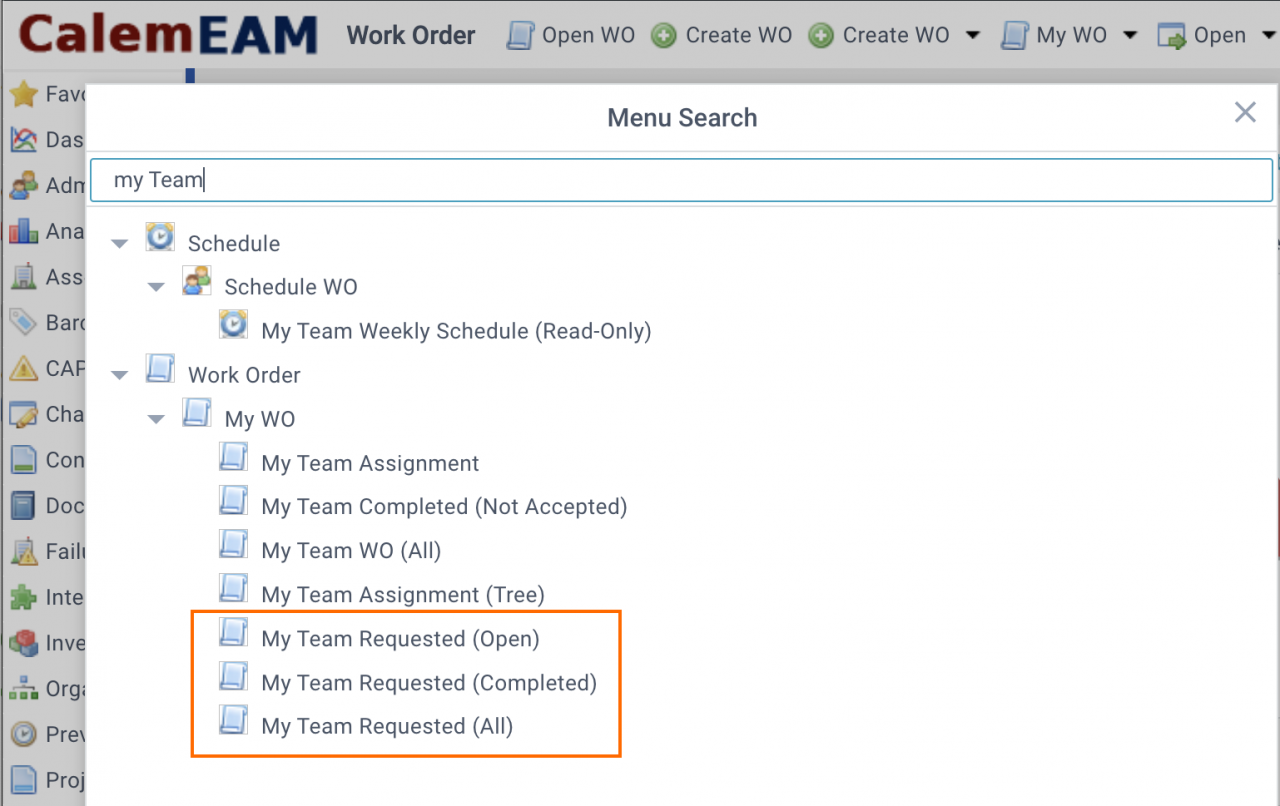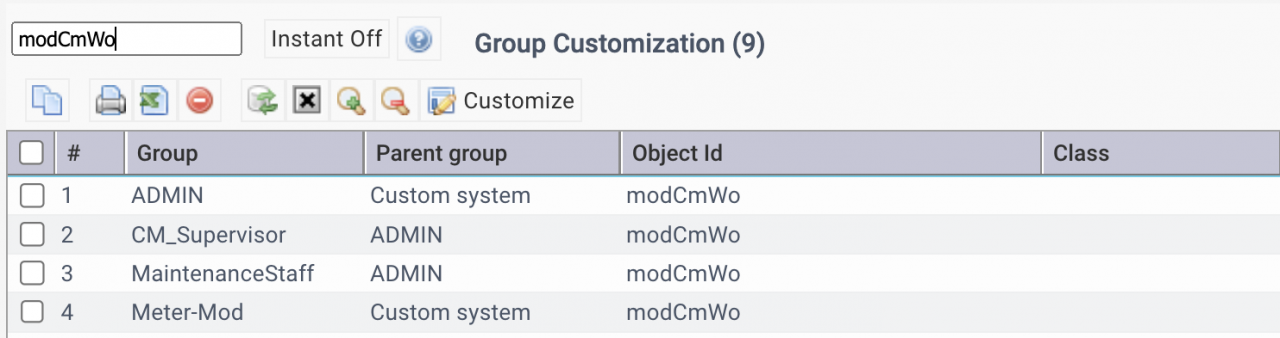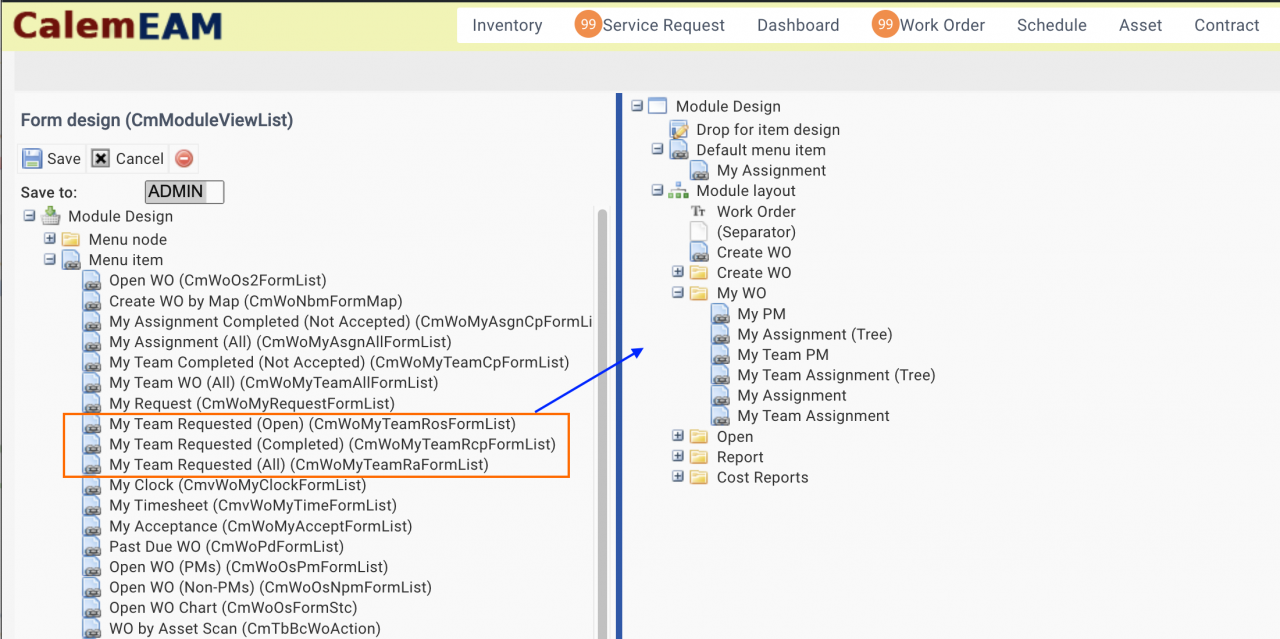Calem Blogs
Work Orders Requested by My Team
New work orders lists are added in release R2024c to show work orders requested by my teams. The teams are determined by the login user. For instance, a supervisor logs into Calem, use "My Team Requested (Completed)" menu to review completed work orders requested by his team or teams, accept or reject those work orders.
1. My Team Requested Lists
The lists are accessible from "My WO" menu folder. There are three menu items for WOs requested by my team: open, completed, and all.
2. WO Module Customization
If WO module is customized at your service the new work order list menu might not show in work order module. You may customize the work order module again to add the new work order lists.
- Use "Admin | Report | Group Customization" to identify groups with customization of work order module "modCmWo". See Step 5 of this blog to identify groups to modify.
- Customize each group listed above to add the new menu items to the work order module under "Work Order | My WO" folder. See Step 3 of this blog to add new work order list menu items.
Additional Resources
- How to Customize Lists | Reports for Groups and Personal Logins
- How to Do Access Control by Roles (Group Design for Modules)
- Group vs Personal Customization
- How to Add Custom Fields and Customize Forms
- Work Order Print Customization - see the steps to select a group for customization.
- User Guide and Admin Guide (customer account required)
- Calem Enterprise Training Site
- Calem Enterprise Blogs
- Calem Enterprise demo
Related Posts
By accepting you will be accessing a service provided by a third-party external to https://calemeam.com/