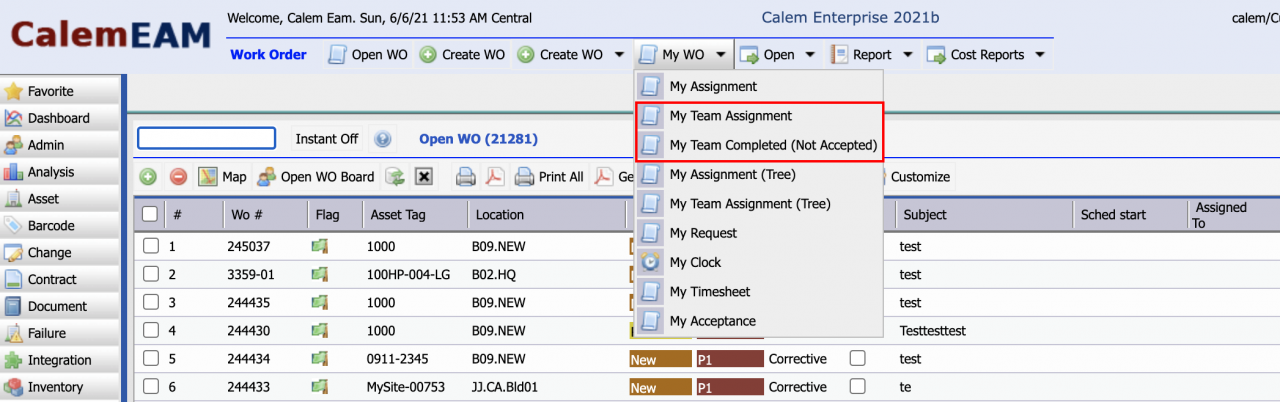Calem Blogs
Blogs of CalemEAM
How to Manage Work Orders by Teams
Work order management by teams has been boosted by new team forms in Calem R21b (released in June of 2021). Here are the steps to manage work orders by teams:
- Define teams for functional groups - see this blog
- Assign a user or team to a work order from a work order form.
- Assign a user to a work order from weekly scheduling form - see this blog
- Set up auto-assignment by specialty of work orders - see this blog.
Once a work order is assigned a user or a team. A login user may use the following menu to find work orders assigned to his or her teams.
- A team member can launch Work Order | My WO | My Team Assignment to view work orders assigned to his teams.
- The team member can use "My Team Completed (Not Accepted)" to review completed work orders by his teams.
To sum up the following forms can be used with other features in Calem to streamline work order management by teams.
Related Posts
By accepting you will be accessing a service provided by a third-party external to https://calemeam.com/