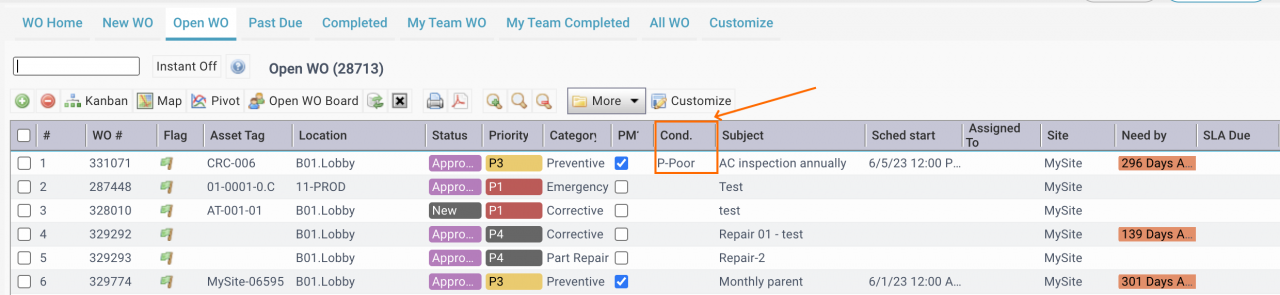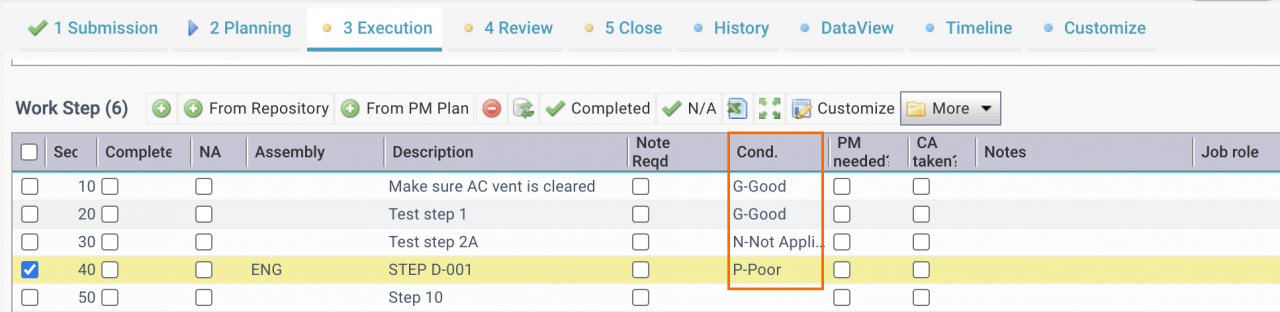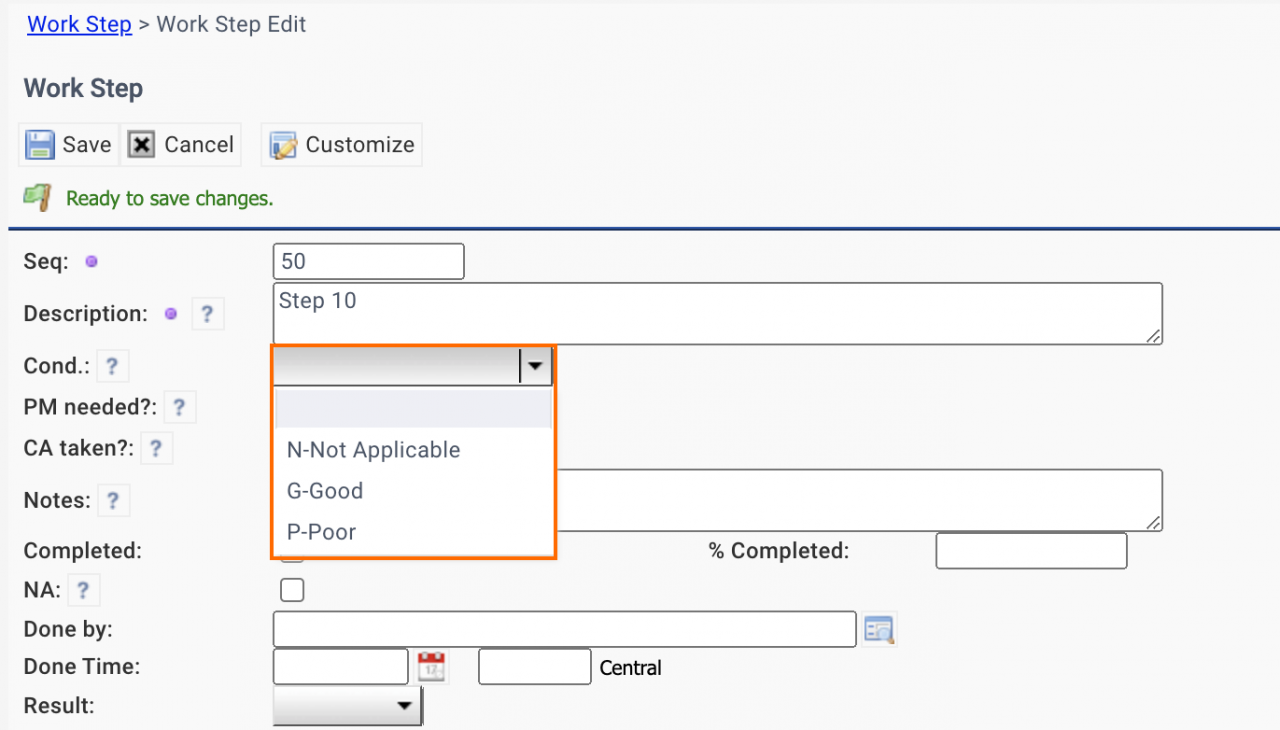Calem Blogs
Surfacing Step Conditions in Work Orders
- A tech completing a step may flag the condition for a step to be poor so that supervisors may review and take further actions later.
1. WO Step Condition
The condition of a work order step can be set by a tech when completing a work order step. The condition is a dropdown with a priority for each value.
- Dropdowns out of the box:
- Not Applicable (priority 0)
- Good (priority 1)
- Poor (priority 2)
- The dropdown values are configurable.
- Menu path: Admin | Data Design | Dropdowns | cm_wo_step_condition
- One can add or remove a dropdown
- the priority of a dropdown can be updated.
- The step condition of the highest priority is surfaced to the work orders.
- For instance, if a step's condition is "Poor" (priority 2), the work order's condition is "Poor".
- If none of the steps is of "Poor" (priority 2), and a step's condition is "Good" (priority 1), the WO's condition is "Good".
2. Step Condition in PM WOs
Steps are present in PM WOs. A tech may set the condition for a PM WO step when needed.
3. Step Condition in CM WOs
Steps are not present in corrective (CM) WOs in general. However, a boilerplate step may be configured for CM WOs to create a step for tech to report condition if needed.
4. Step Result, PM Needed and CA Taken
Step result, PM needed, and CA (corrective action) Taken are surfaced like condition from steps. For instance, if a step failed, the work order's step result is failed.
Related Posts
By accepting you will be accessing a service provided by a third-party external to https://calemeam.com/