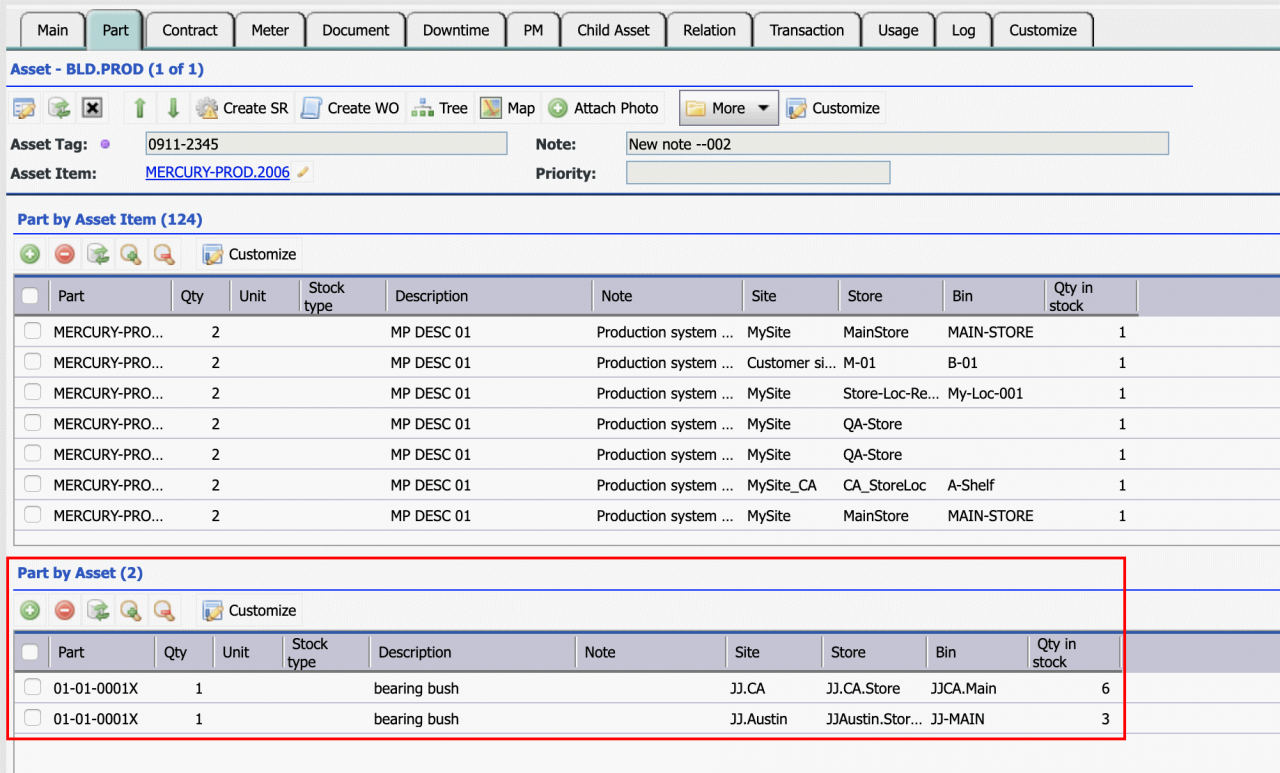Calem Blogs
When to Choose Asset Spare Parts by Asset Item
An asset item represents a group of identical assets. It can be the manufacturer catalog number or part number for an equipment. In cases the catalog or part numbers are not available one may define it by the make and model of an equipment. The advantages of asset item include:
- The asset item number allows one to manage an asset as inventory.
- Asset spare parts can be managed by asset items.
- Asset manuals and drawings can be managed by asset items.
The asset item is no longer a mandatory field in Calem out of the box (after the release of Calem R2019c, the asset item can be made optional). This is done for the following reasons:
- An asset is mostly not managed in inventory.
- It is less work not to manage asset items and its upkeep.
- Class hierarchy (Organization | Codes | Class Tree) may be a better fit.
- Asset class (previously asset category and subcategory) can be used to manage asset grouping and reports.
- Spare parts may be managed by assets. It is optional to manage spares and shared docs by asset items.
- Menu path: Asset | Asset List | Asset form | Part Tab| Part by Asset list
The option to not to implement asset items at the get-go can be changed later. Asset items can be added later in the implementation. Customers can contact Calem Support Team to turn off the mandatory requirement of asset item in assets. This is done by adding the following line to the client configuration (Calem_Home/client/conf/CmConf.custom.js).
CmMetadata['cm_asset']['fields']['in_id']['required']=false; CmMetadata['cm_in_serial']['fields']['in_id']['required']=false;
Related Posts
By accepting you will be accessing a service provided by a third-party external to https://calemeam.com/