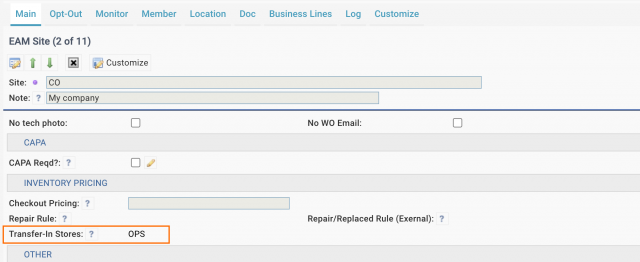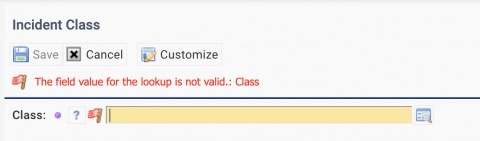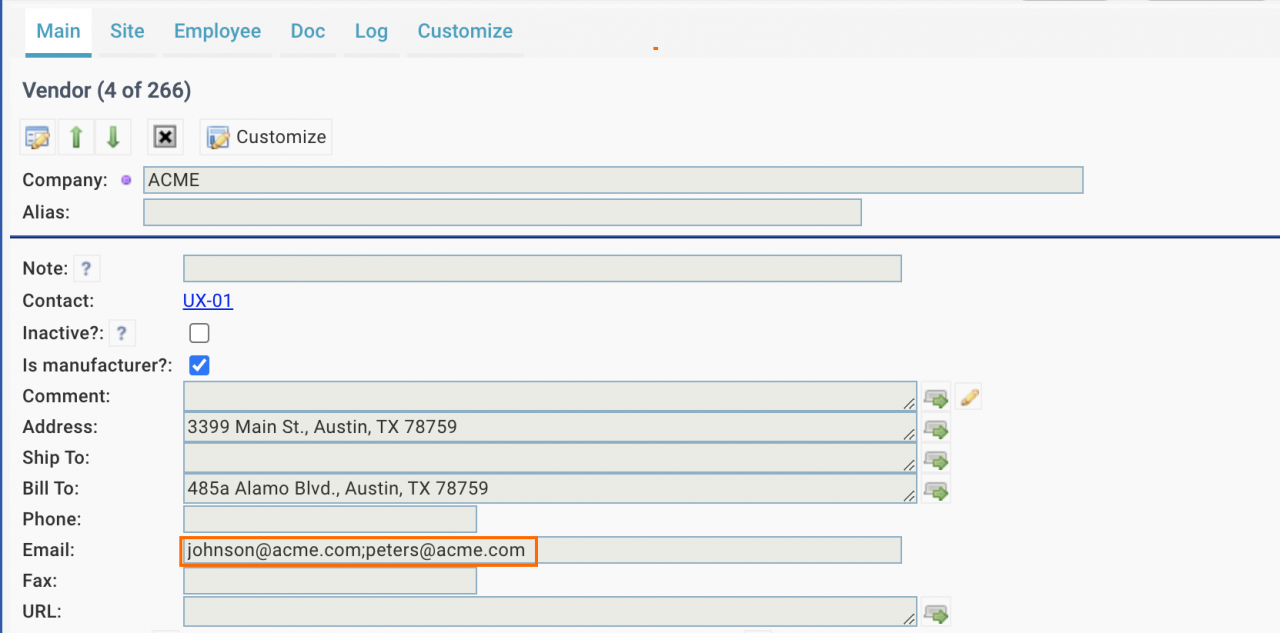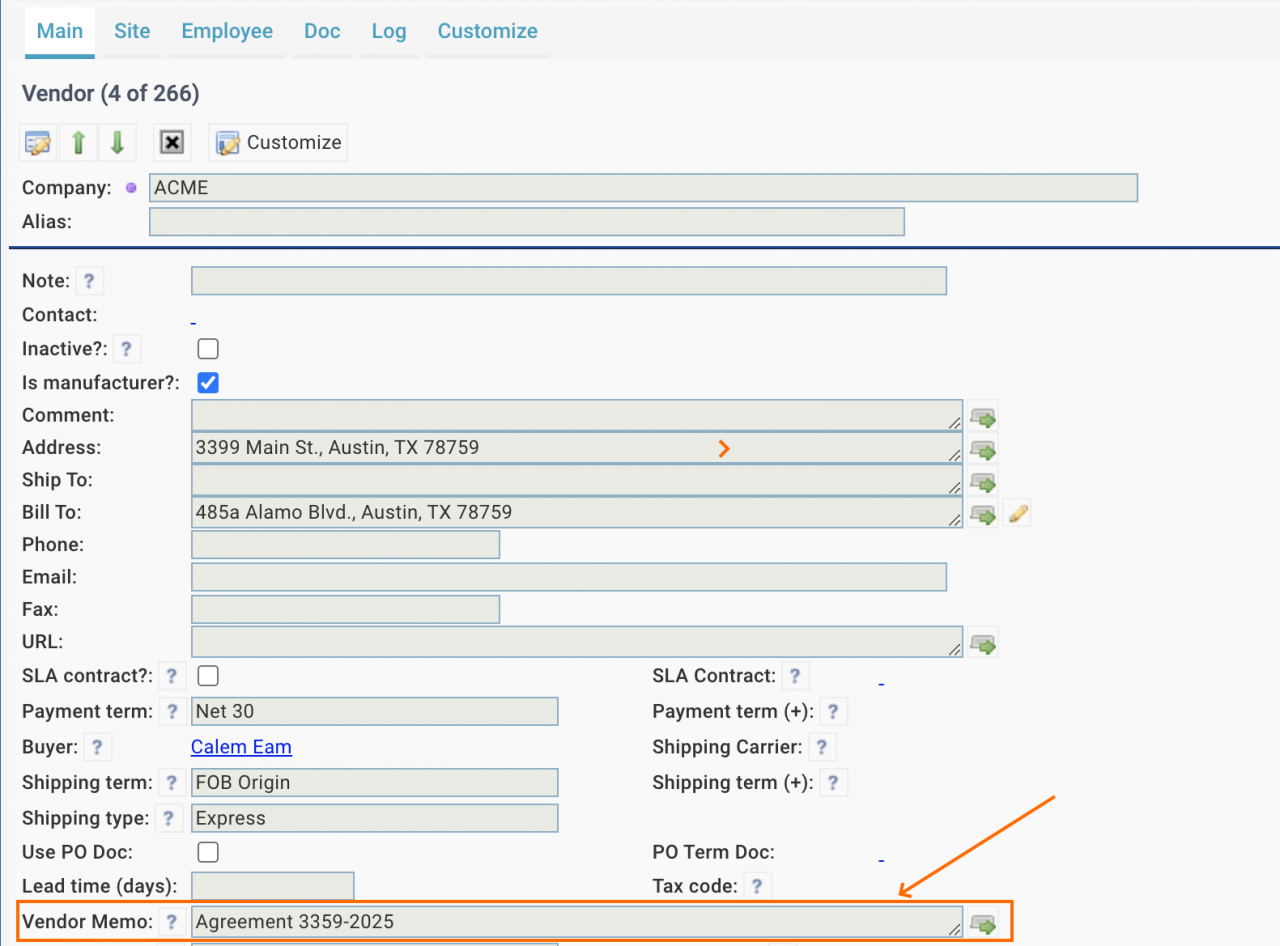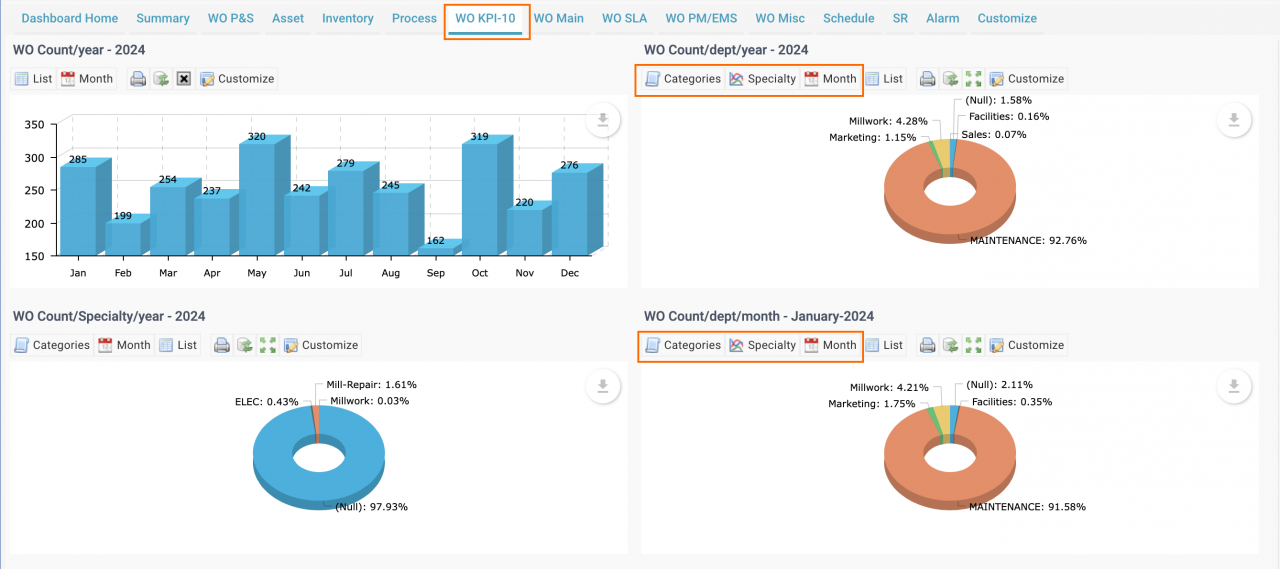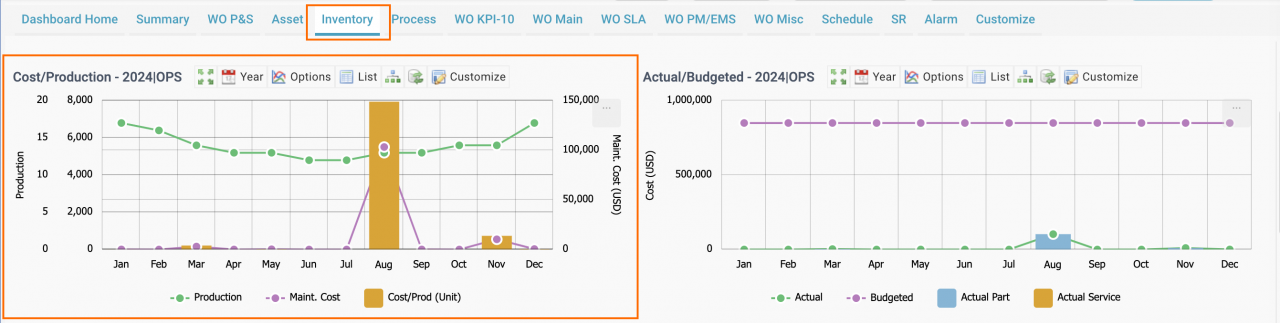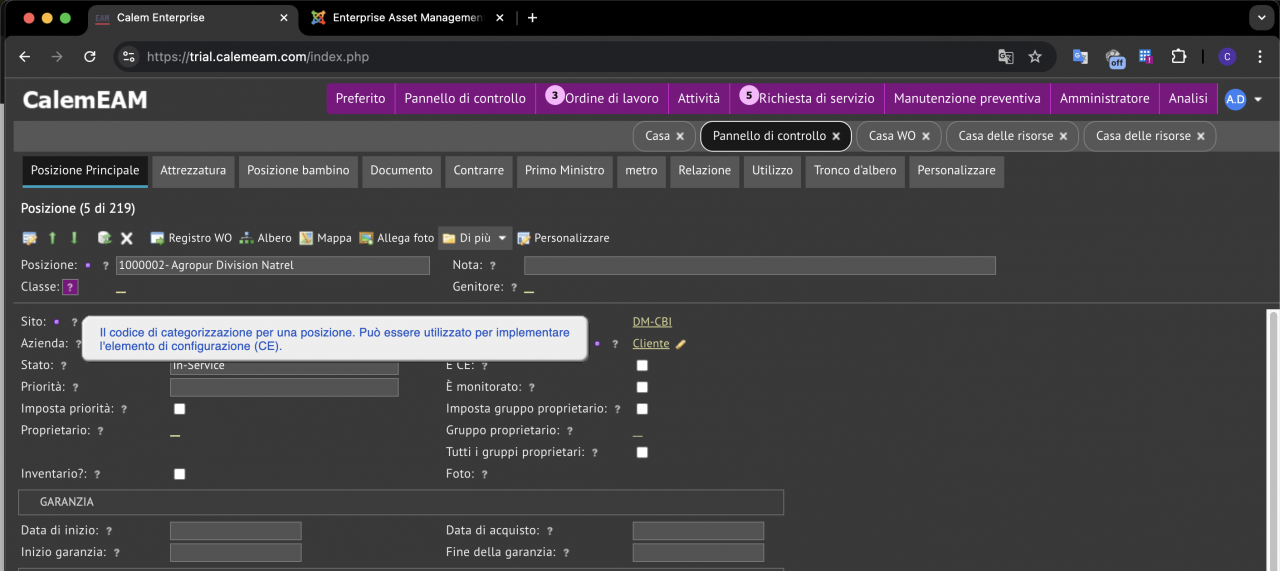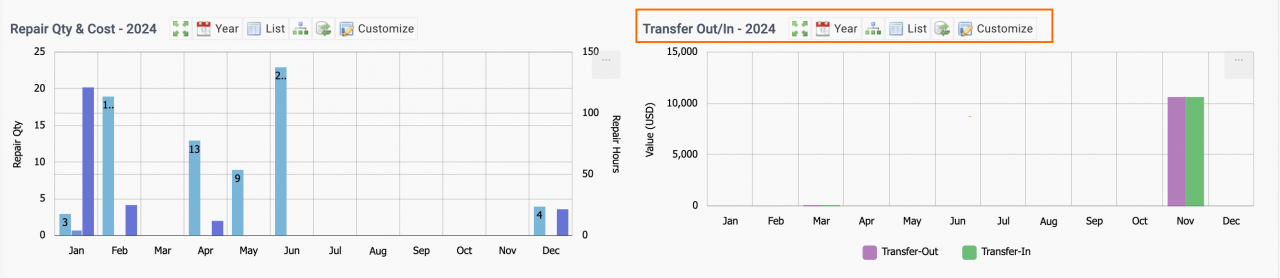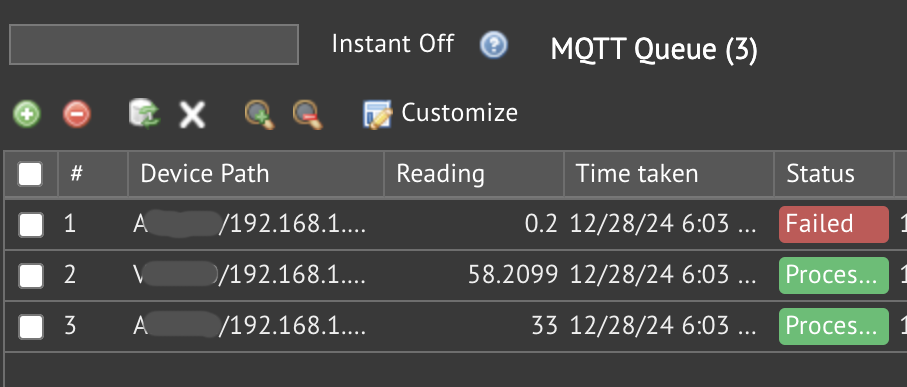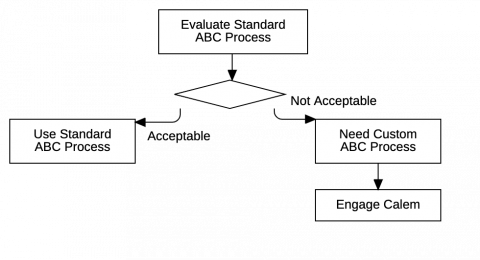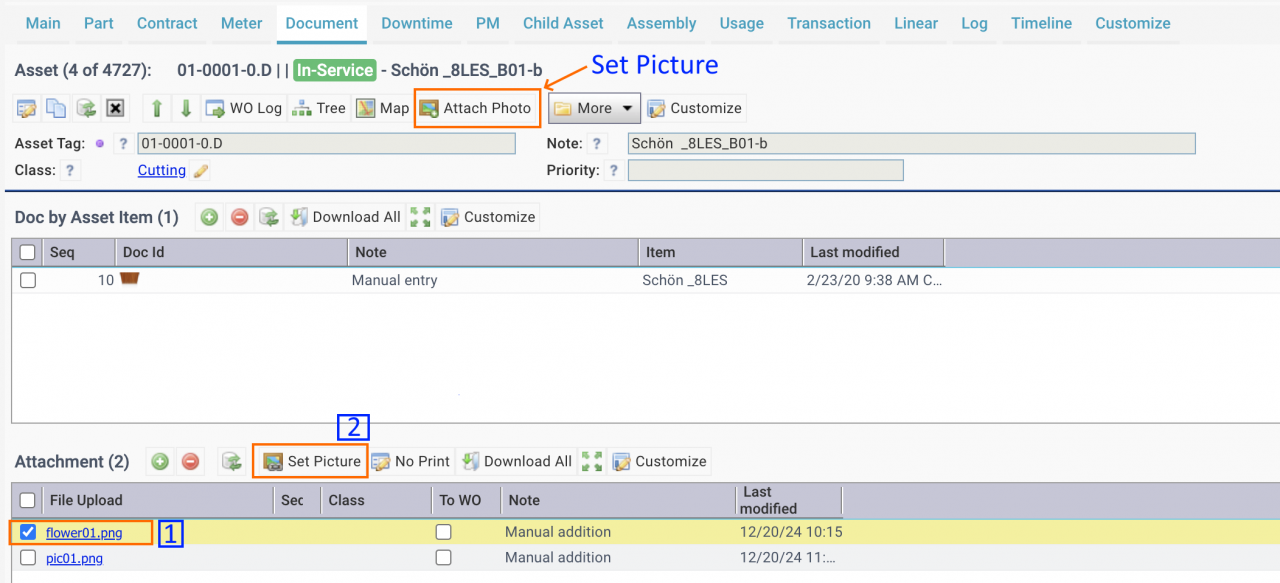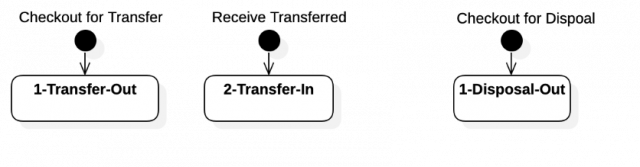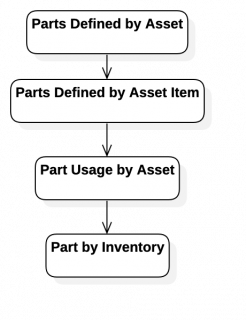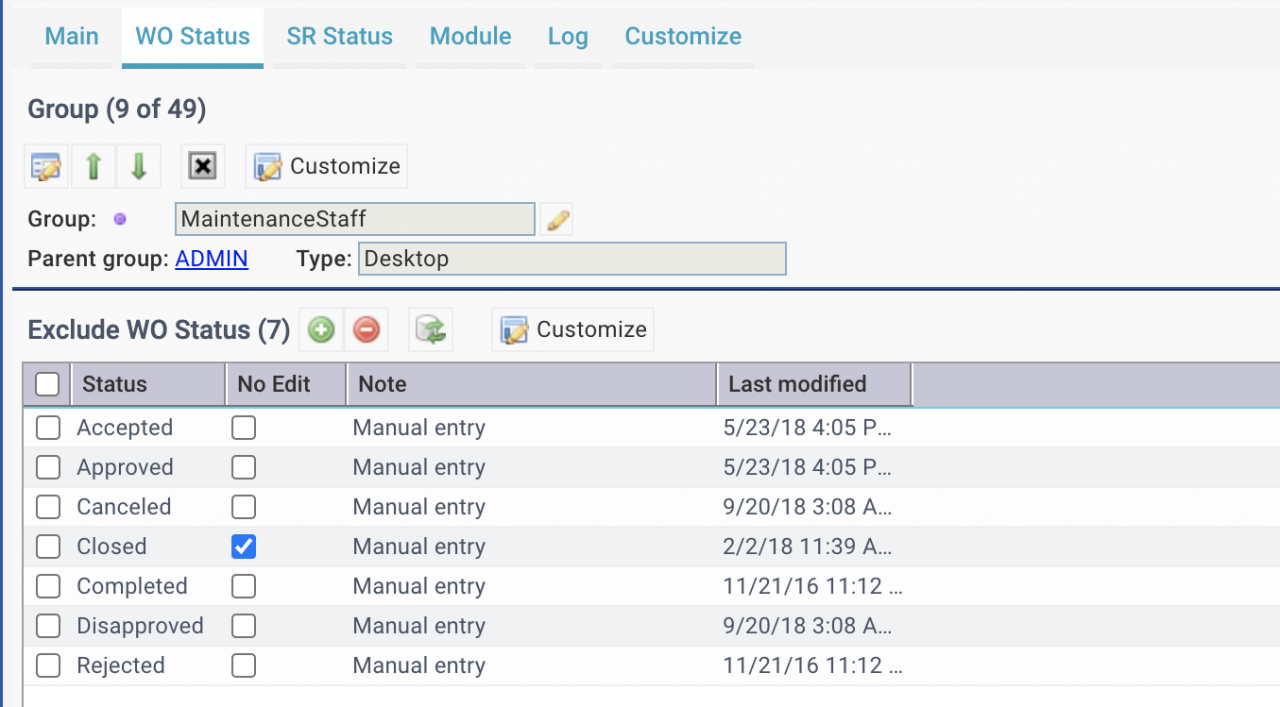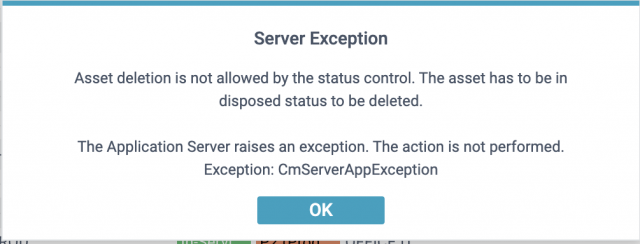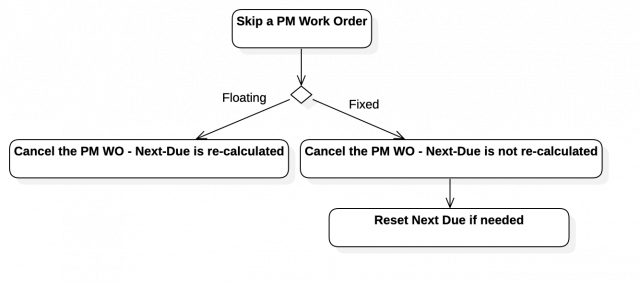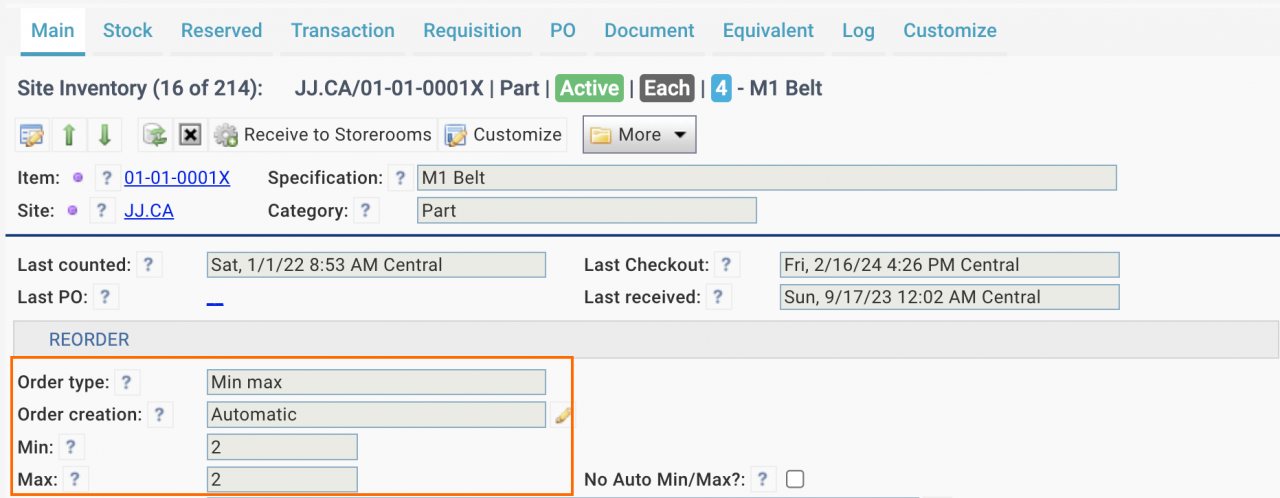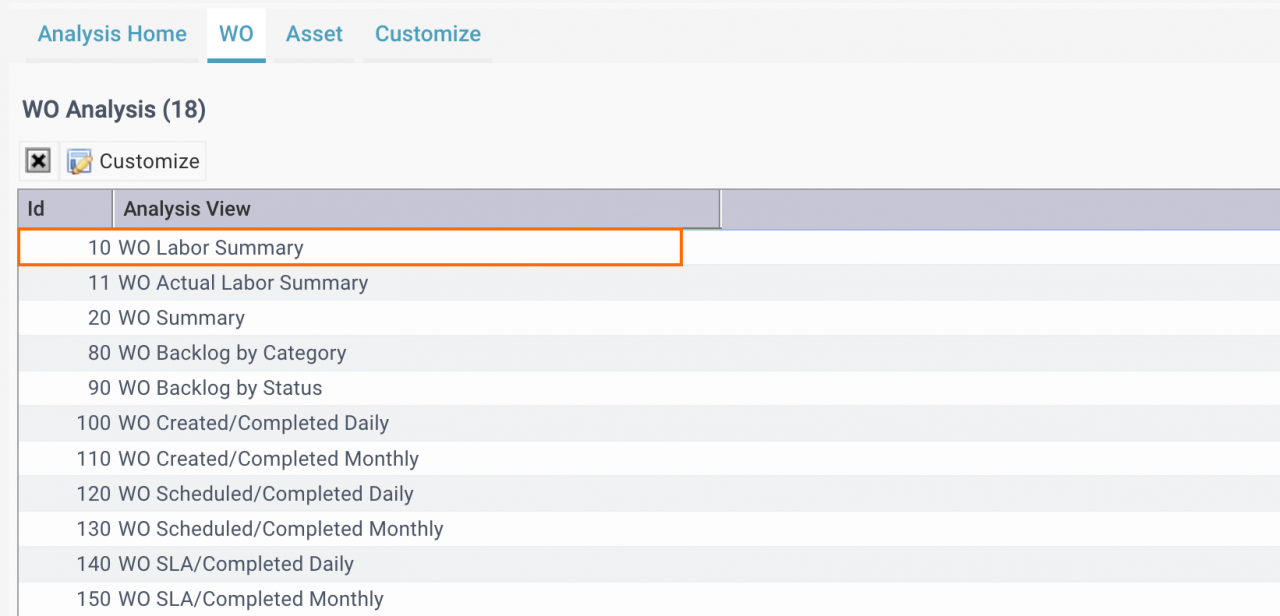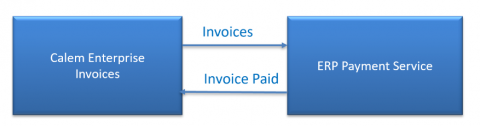Inventory stores can be configured to receive transfer-in items in the coming release of Calem R2025. For instance, transfer-in items should be received to general stores, not project or repaired stores.This is done by setting the category set of Transfer-In stores (screenshot below) of a site. A site is located at Organization | EAM...
1823 Hits
1823 Hits