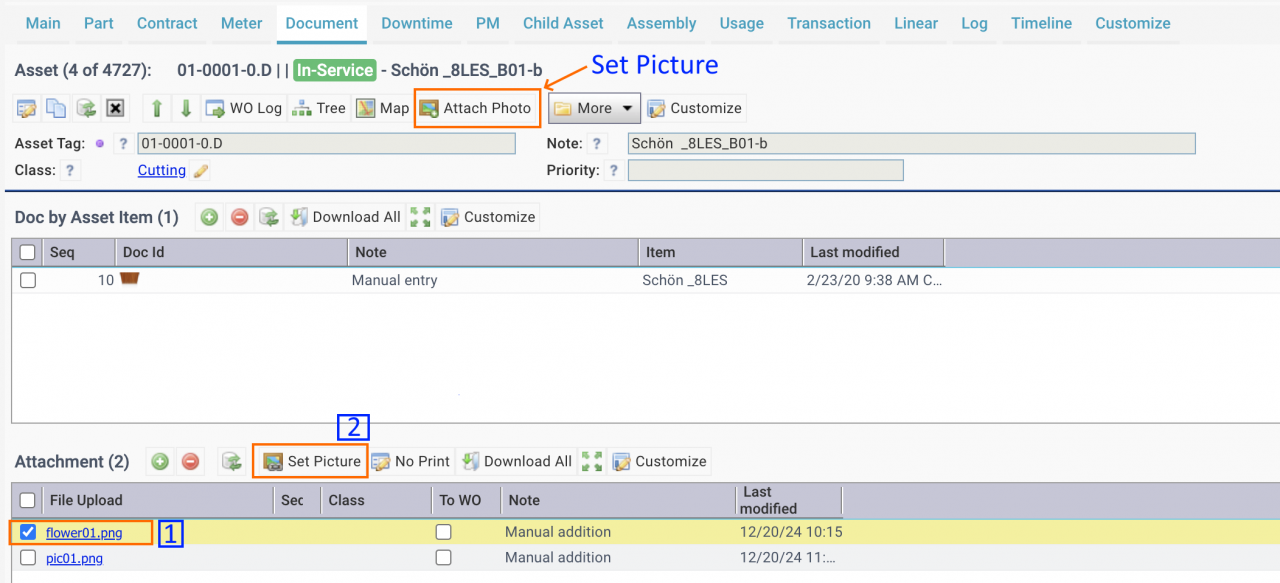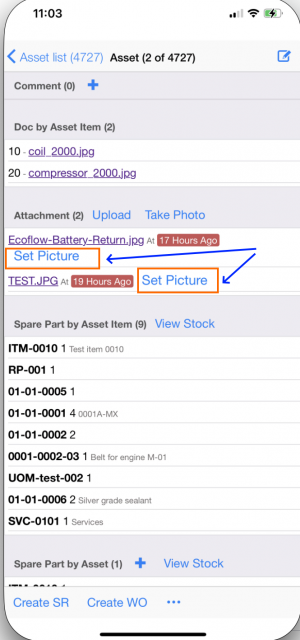Calem Blogs
Blogs of CalemEAM
How to Set a Picture in Asset and Work Order
Setting a picture in an asset or work order is made easier in the coming release of Calem R2024g.
- A picture can be set or updated from the "Attach Photo" at the asset or work order menu.
- An attached photo may be set as the picture from the attachment list.
- The attachment list function is also available from Calem Mobile.
Additional Resources
Related Posts
By accepting you will be accessing a service provided by a third-party external to https://calemeam.com/