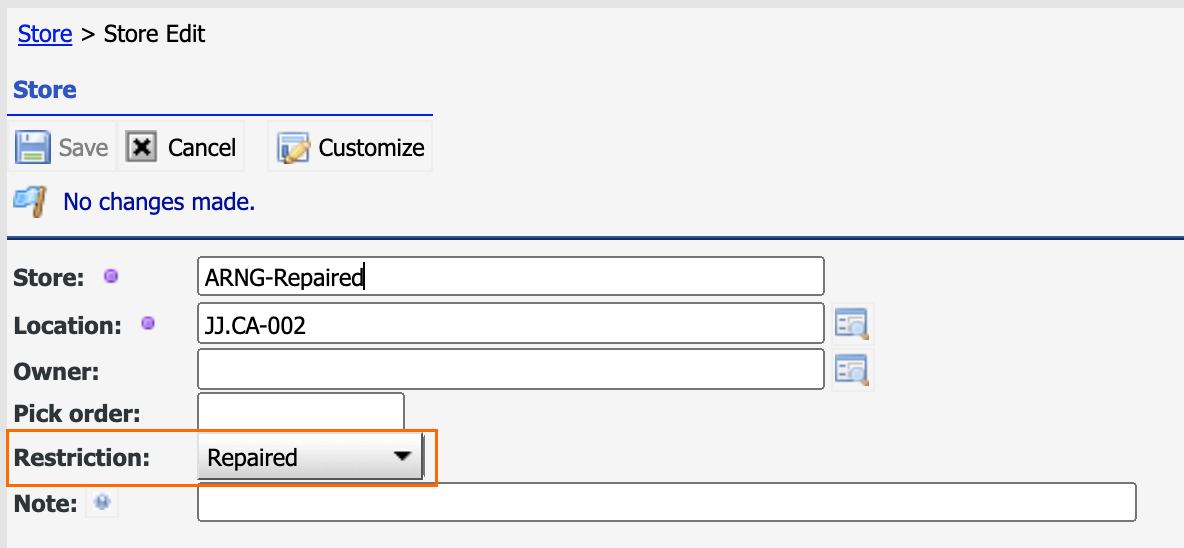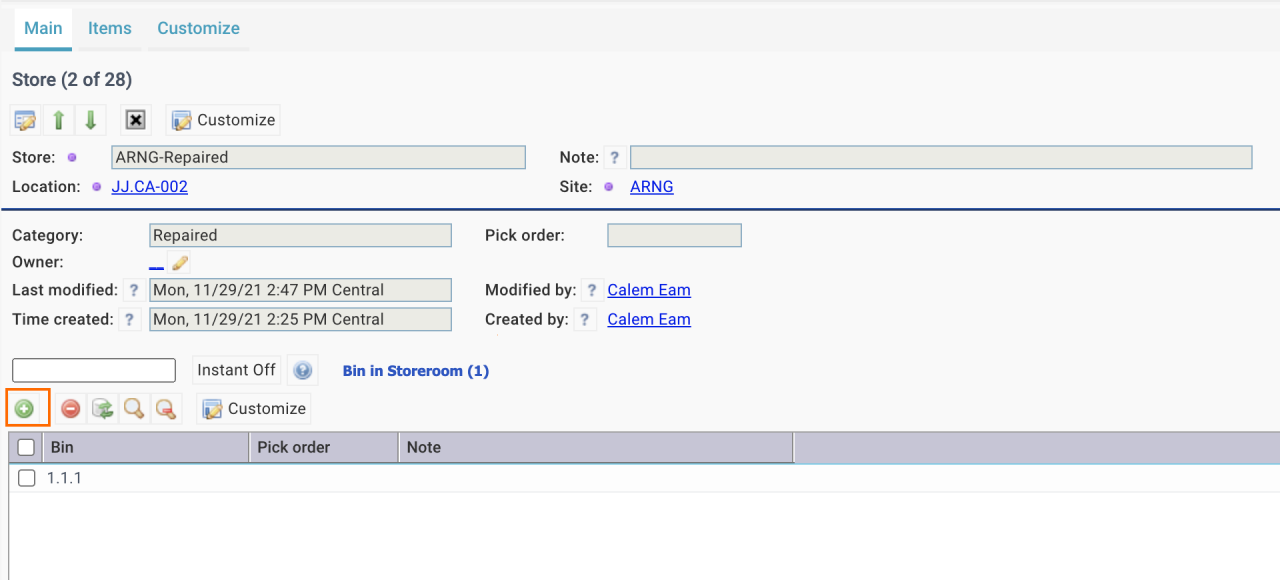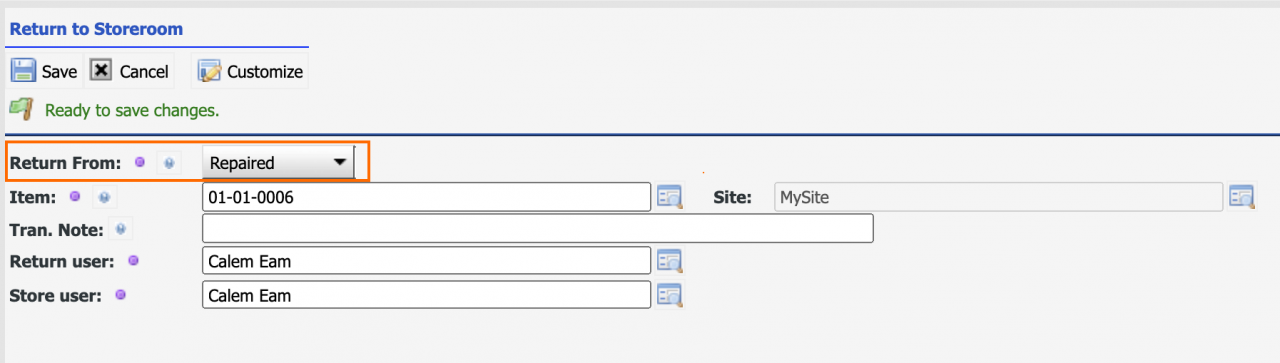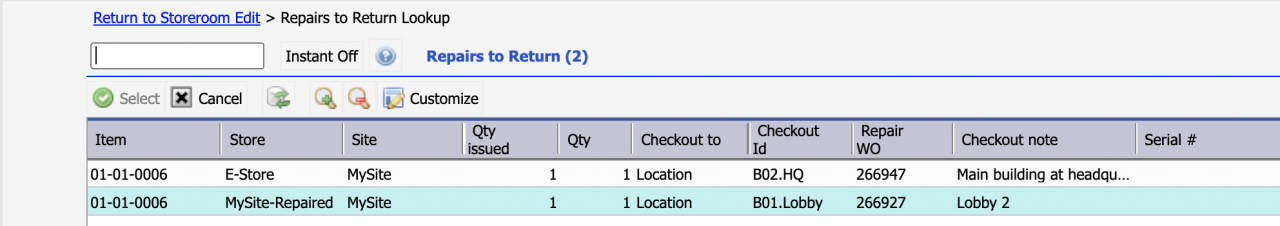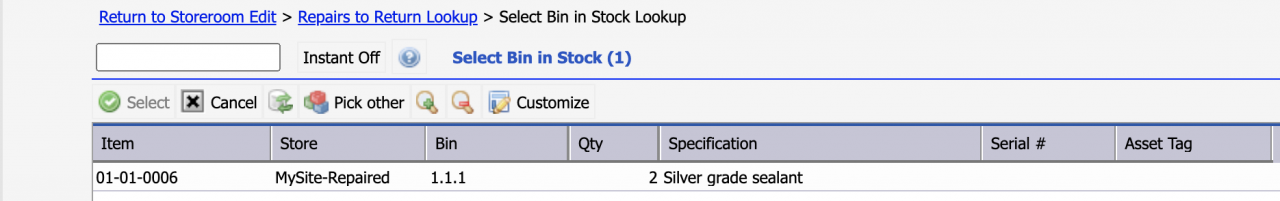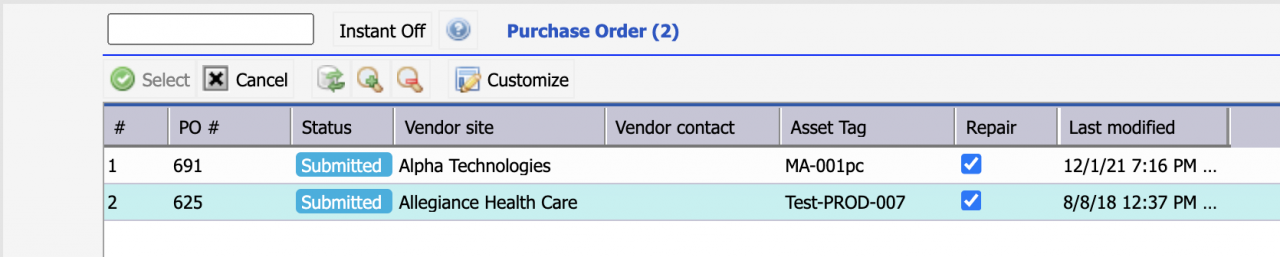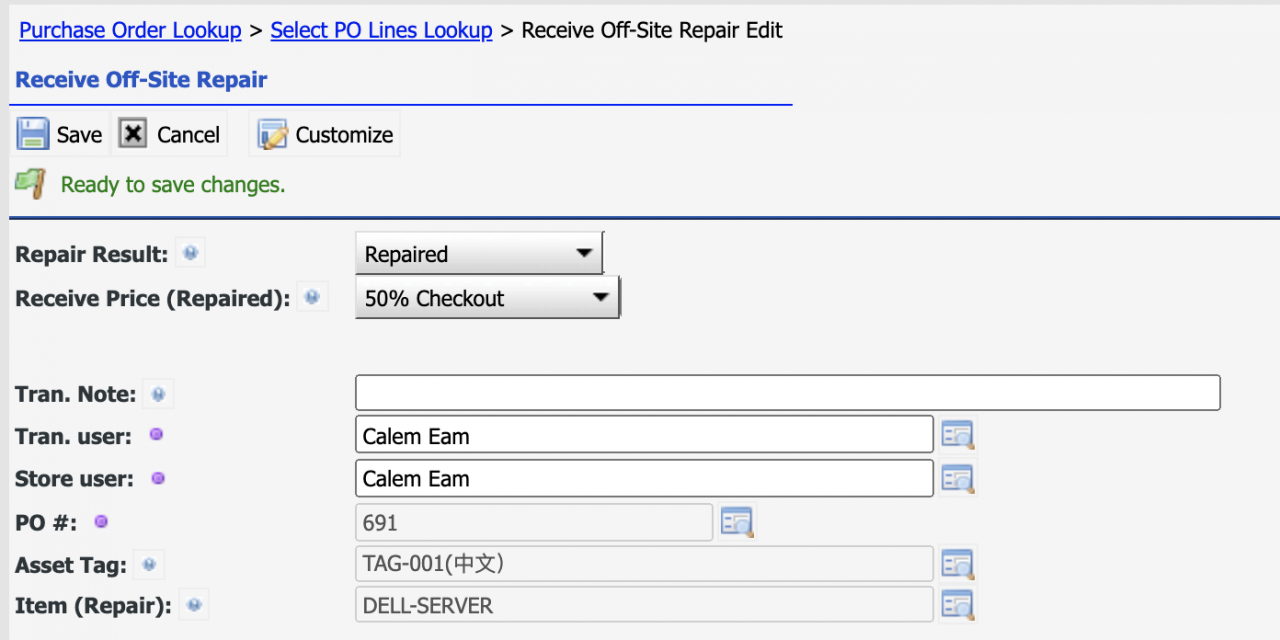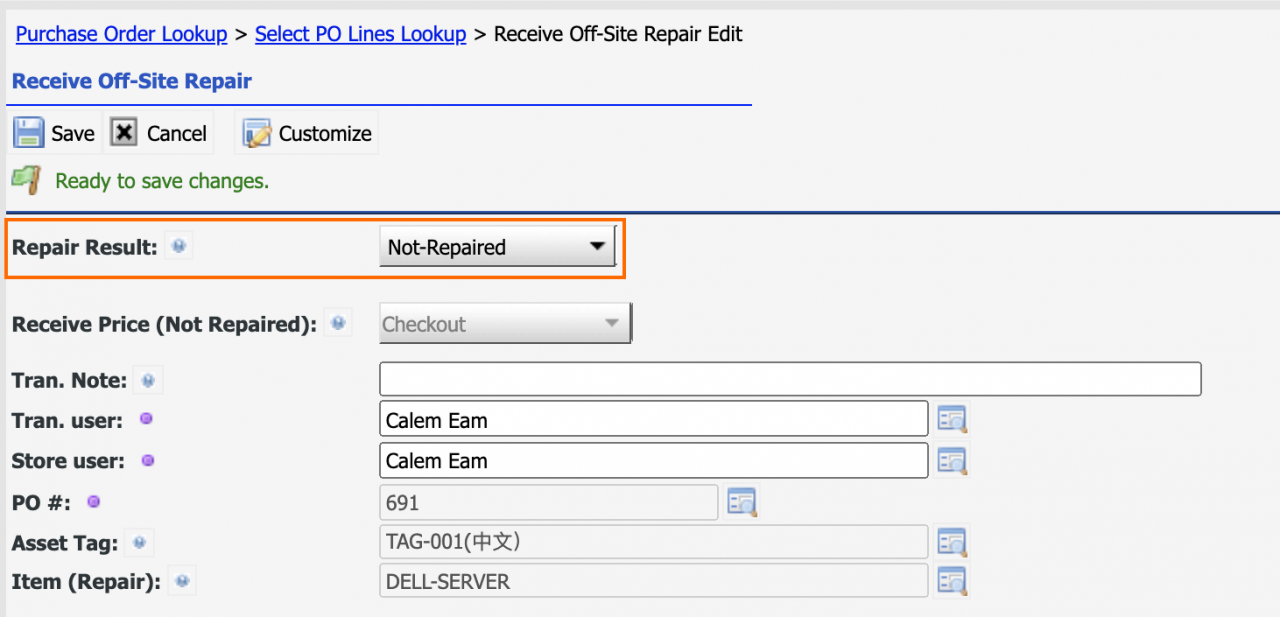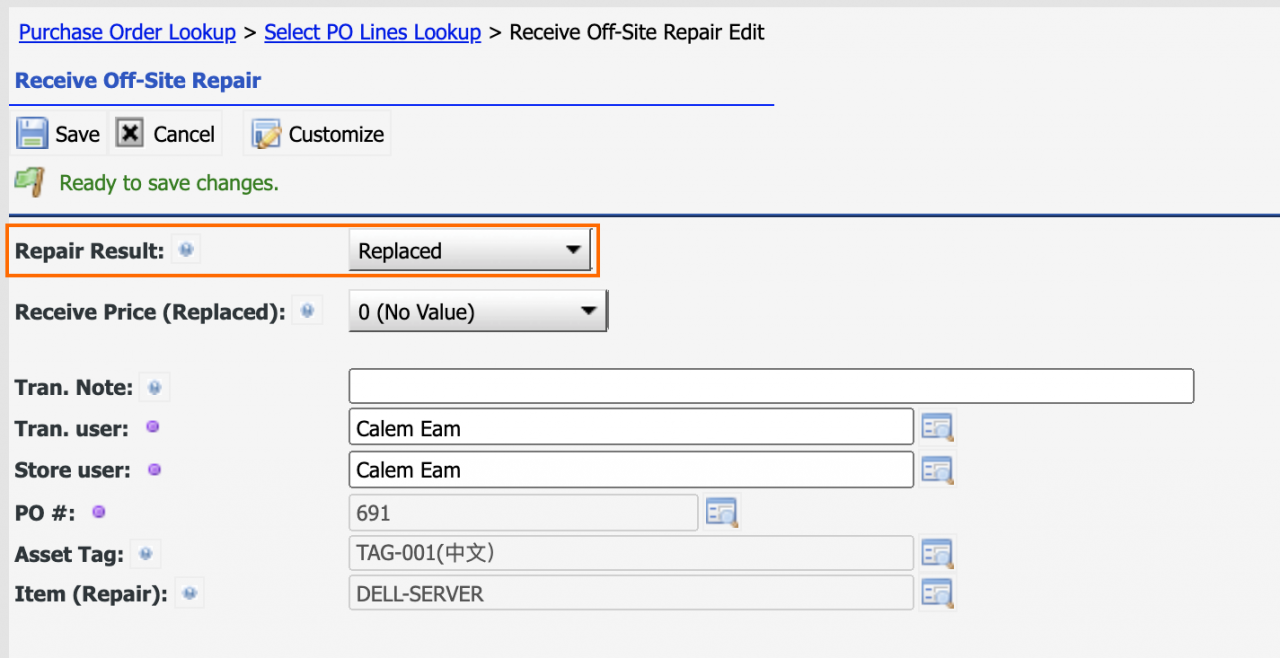Calem Blogs
How to Set up Storerooms for Repaired Parts
Storerooms dedicated for repaired parts have been introduced in Calem R21f. This feature allows storerooms to be set up for new parts and repaired parts.
1. Storeroom and Bin for Repair
The first step is to setup a storeroom for repair.
- Menu path: Inventory | Open | Store list
- Create, or edit a storeroom and set its restriction to "Repaired" for repaired parts.
Next, add bins for repaired parts.
- Menu: Inventory | Open | Store List
- Open a storeroom and add bins in the bin list.
A part repaired internally was repaired by a work order.
- Menu path: Inventory | Transactions | Return to Storeroom
- Select "Repaired" in the form to return a repaired part.
- Enter the item number to be returned
- Click "Save" to select a checkout transaction for item repair to return
- Only bins of the repaired storeroom are available to return the repaired item to.
3. Return Items Repaired Off-Site
An off-site repair requires a repair work order for non-asset items. Requisitions and purchase orders are required to do an off-site repair. The return process is similar.
- Menu path: Inventory | Transactions | Receive Off-Site Repair
- Select a PO of off-site repair to receive
- Select "Repaired" for repair result if the part was repaired.
- Only storerooms of repaired parts can be selected to received the repaired part to.
4. Return Parts Off-Site Repaired - Not Repaired
In this case a part was sent for off-site repair, it was not repaired and is received to the storeroom. The same menu above is used to receive an off-site repair.
- In this case only the checkout storeroom is available for return the part to. If the part was checked out from a repaired storeroom, if can only be return to that storeroom.
5. Return Parts Off-Site Repaired - Replaced
In this case a part was sent for off-site repair, it was replaced by the vendor. The same menu above is used to receive an off-site repair.
- In this case storeroom users may set a price and pick a storeroom to return the part to. All storerooms are available for selection including both repaired and non-repaired storerooms.
6. Configuration for Repaired Storerooms
The enforcement of repaired storerooms is not enforced by default. The following configuration needs to be added to client/conf/CmConf.custom.js to enable it.
//One may configure a storeroom to be of “Repaired” restriction
//and only allow repaired parts to be returned to it.
//Here’s the configuration to enable it:
CmConf['in_conf']['rtn_store_inc_pr']="('isr_repaired')";
//For parts not repaired, one may configure
//the parts to be returned to the checkout storeroom.
CmConf['in_conf']['rtn_store_same_npr']=true;
Related Posts
By accepting you will be accessing a service provided by a third-party external to https://calemeam.com/