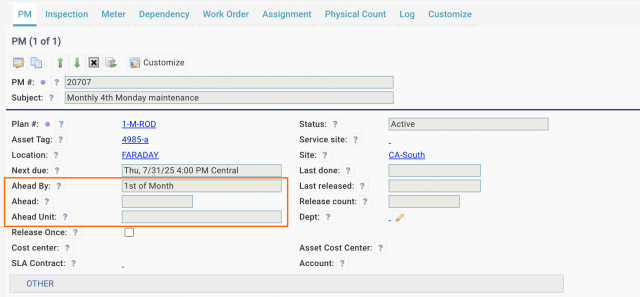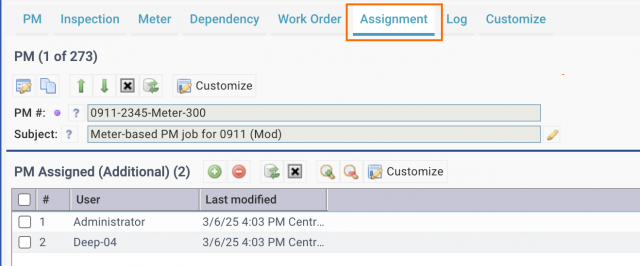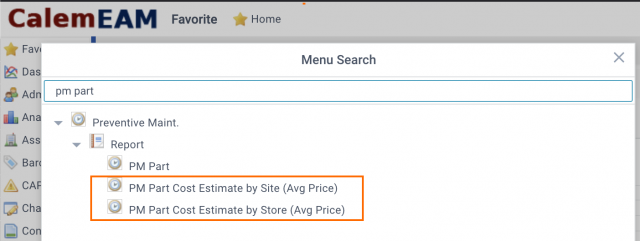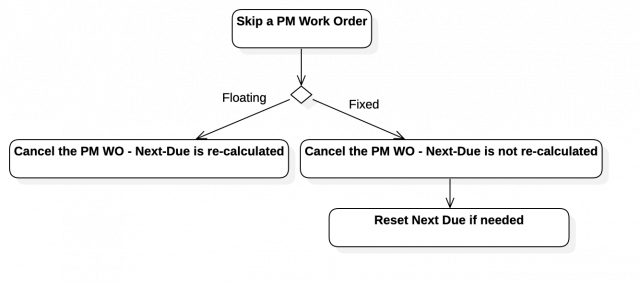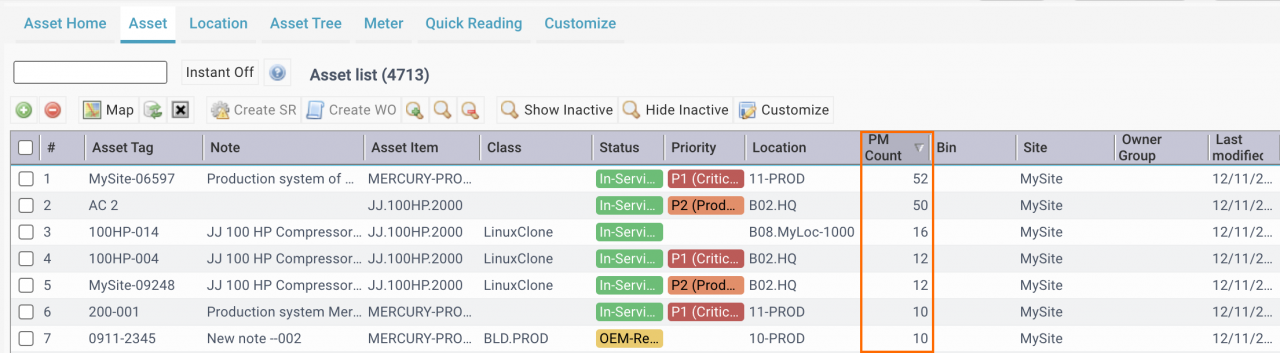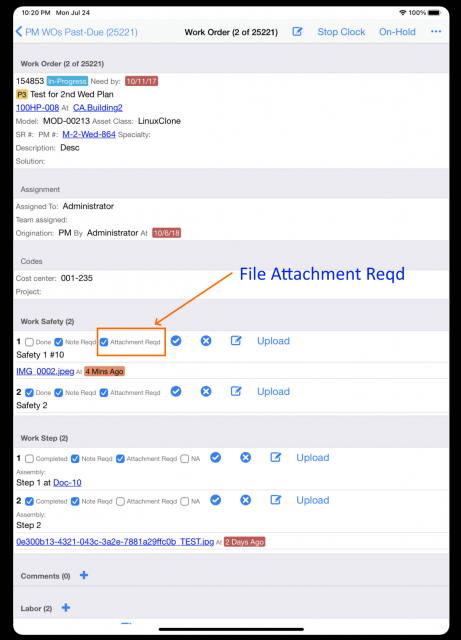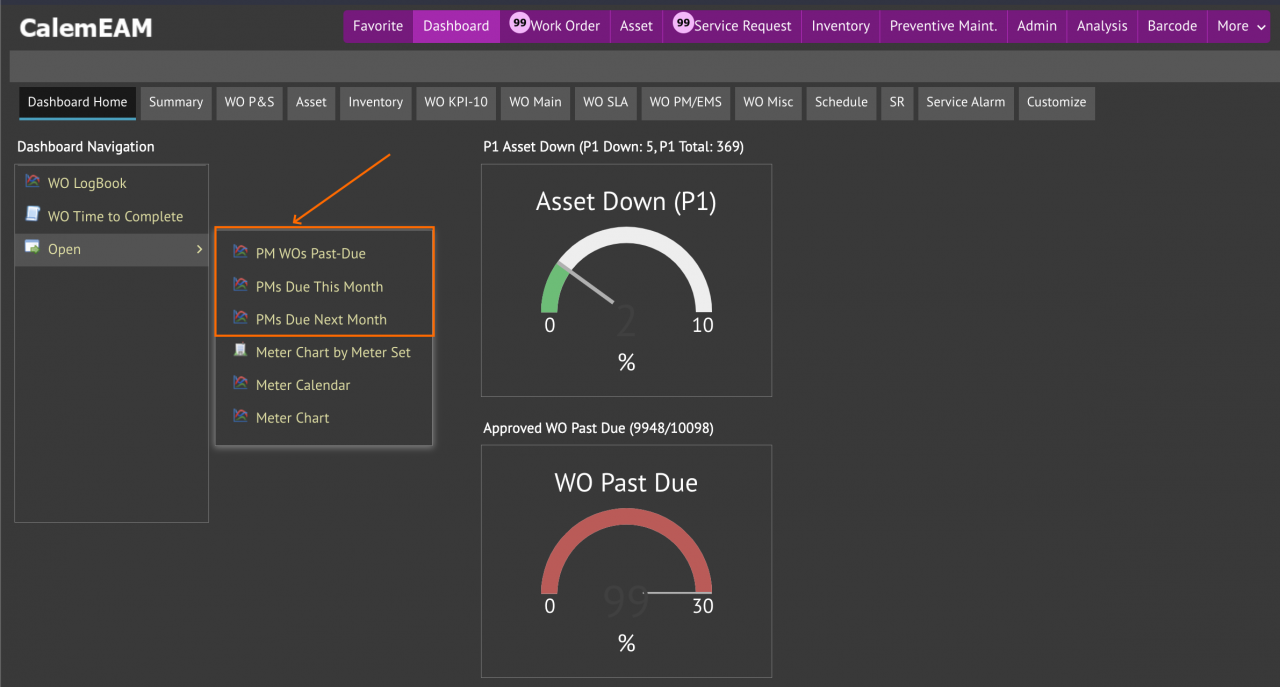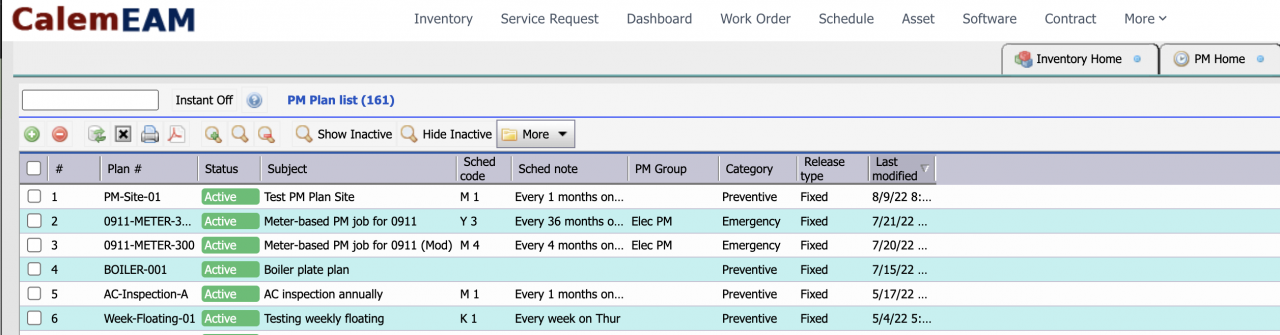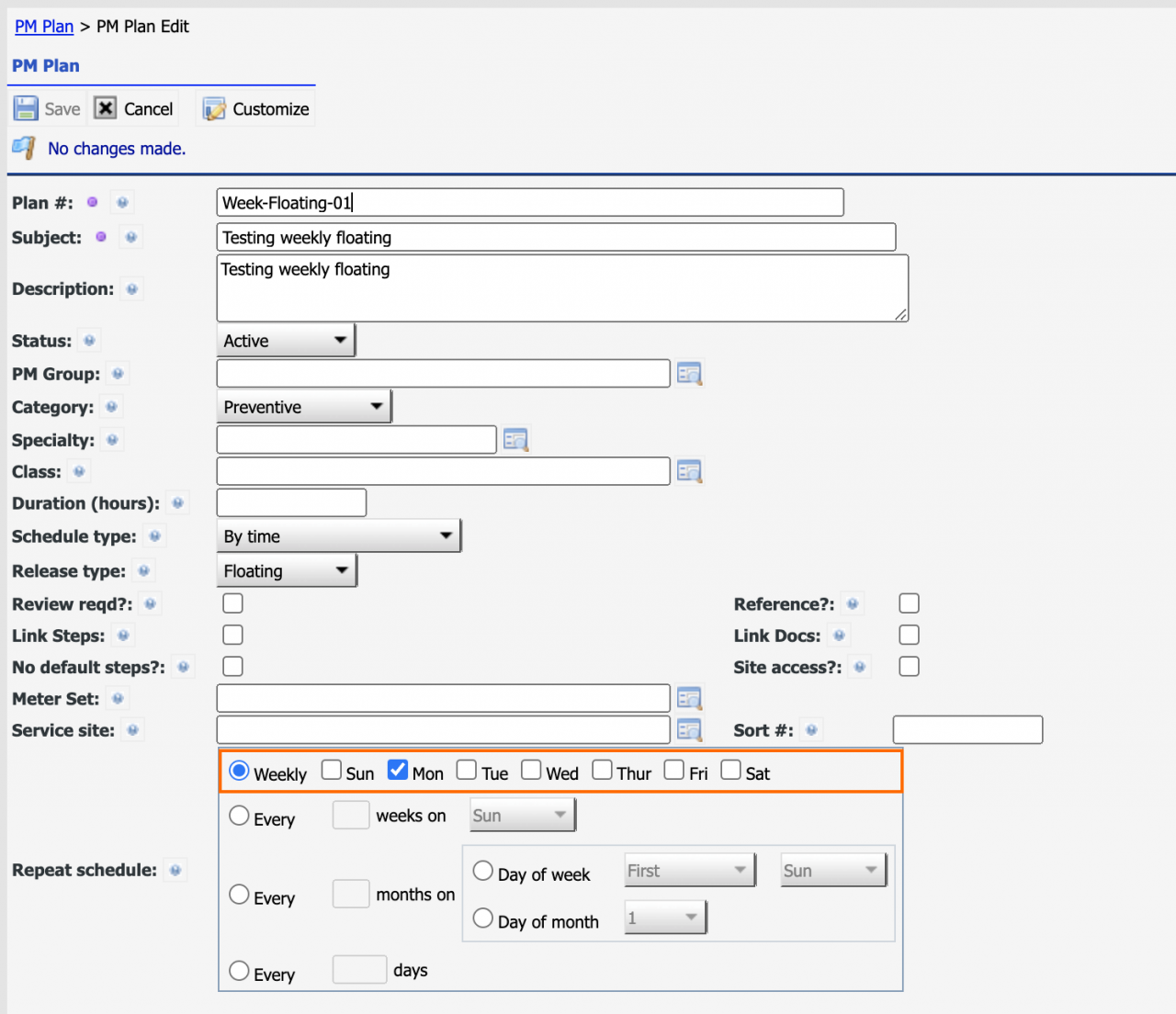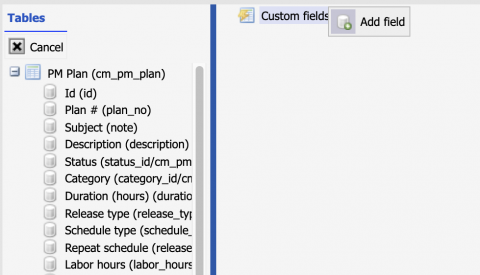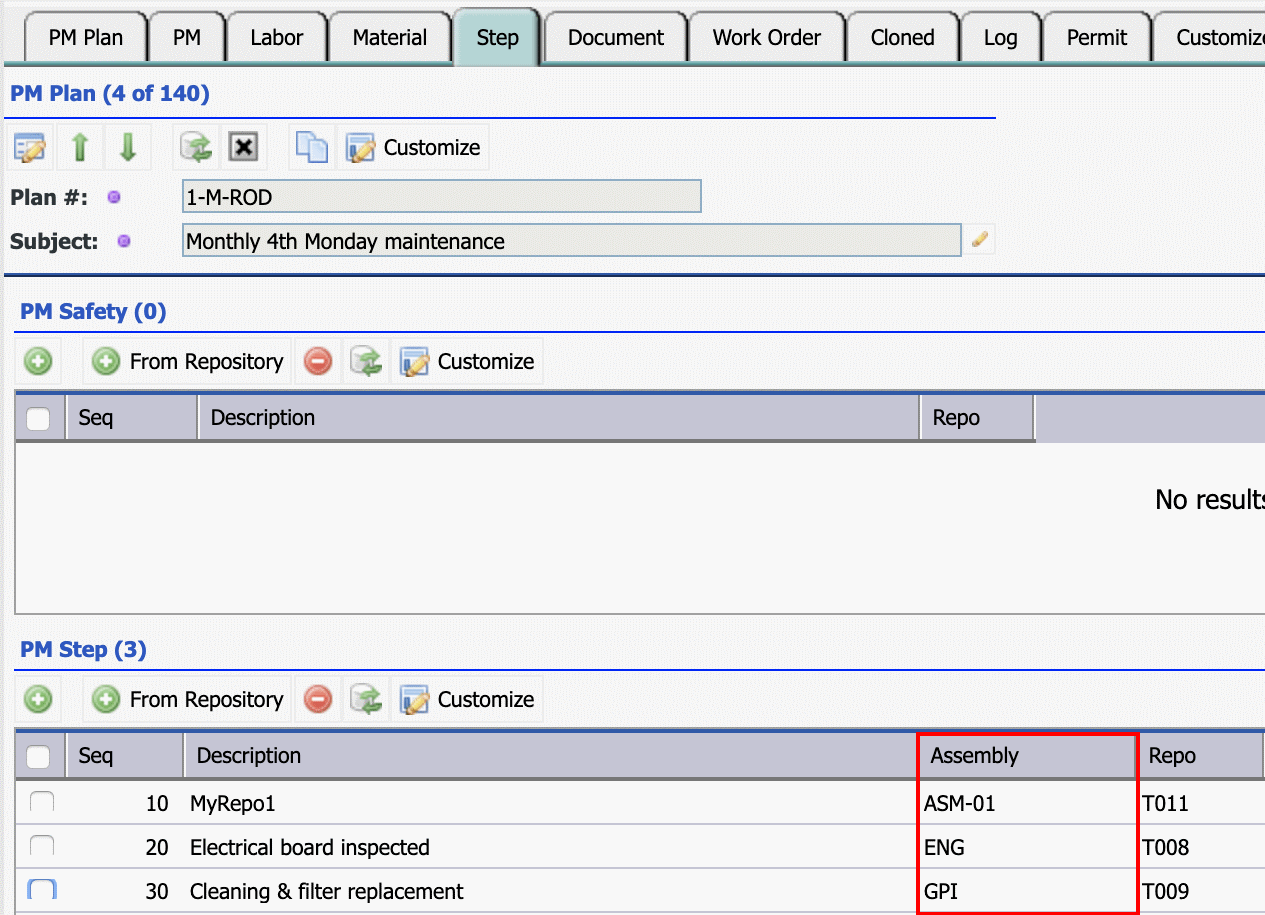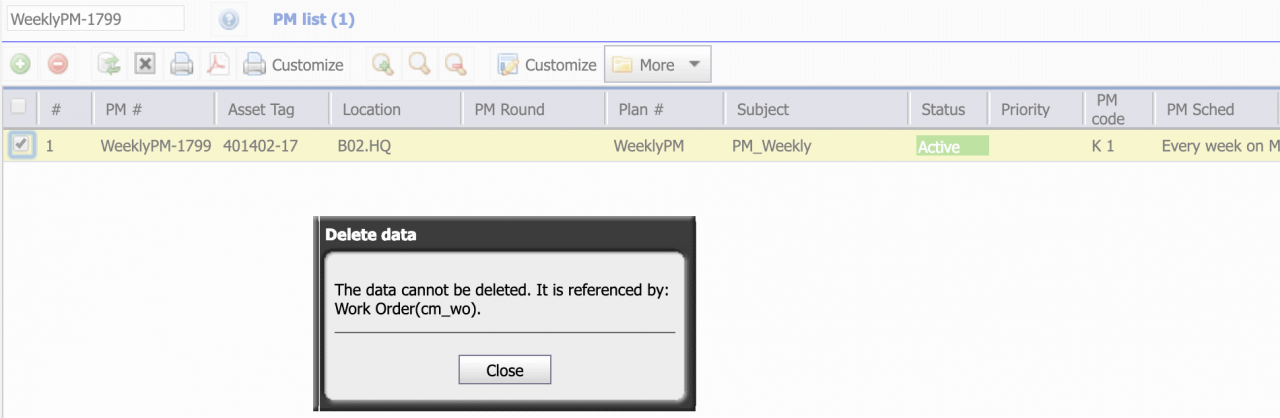A new feature is available in release R2025e (July 2025) to generate work orders on the 1st of the month. This feature is useful for PMs of monthly or every-X-month schedules. For instance, a PM is due by end of the month, and its PM work orders are generated on the 1st of the month (screenshot below). Ahead By is a ne...
1673 Hits
1673 Hits