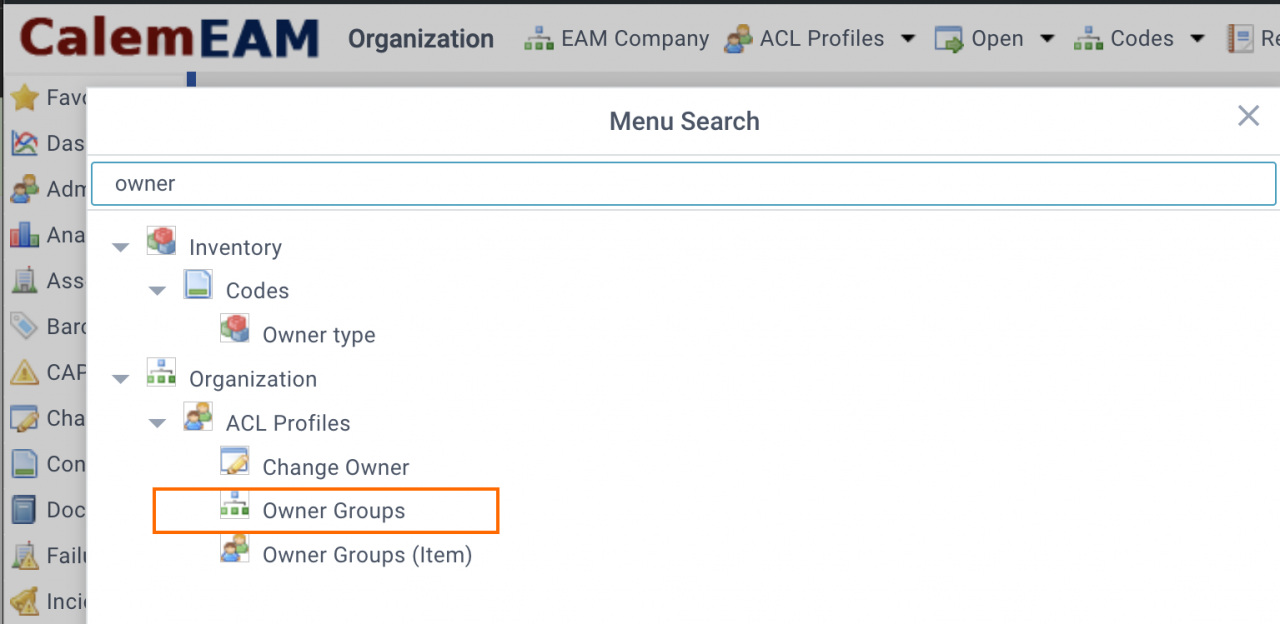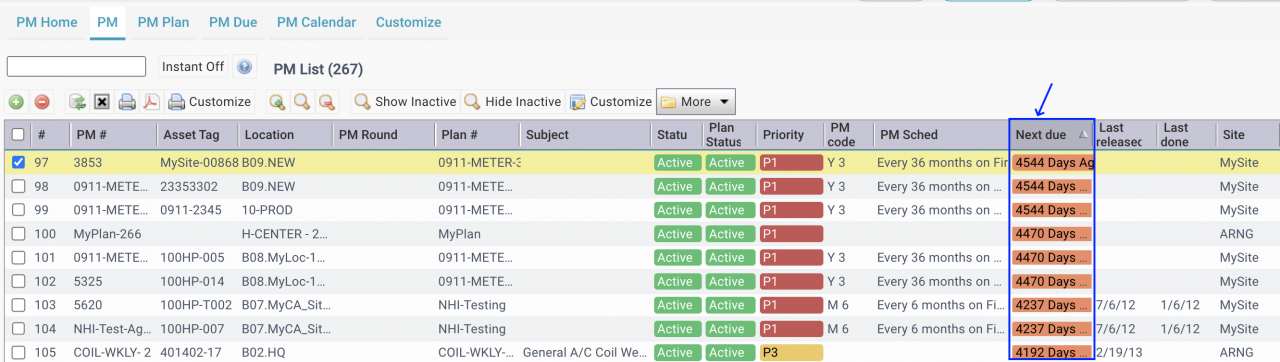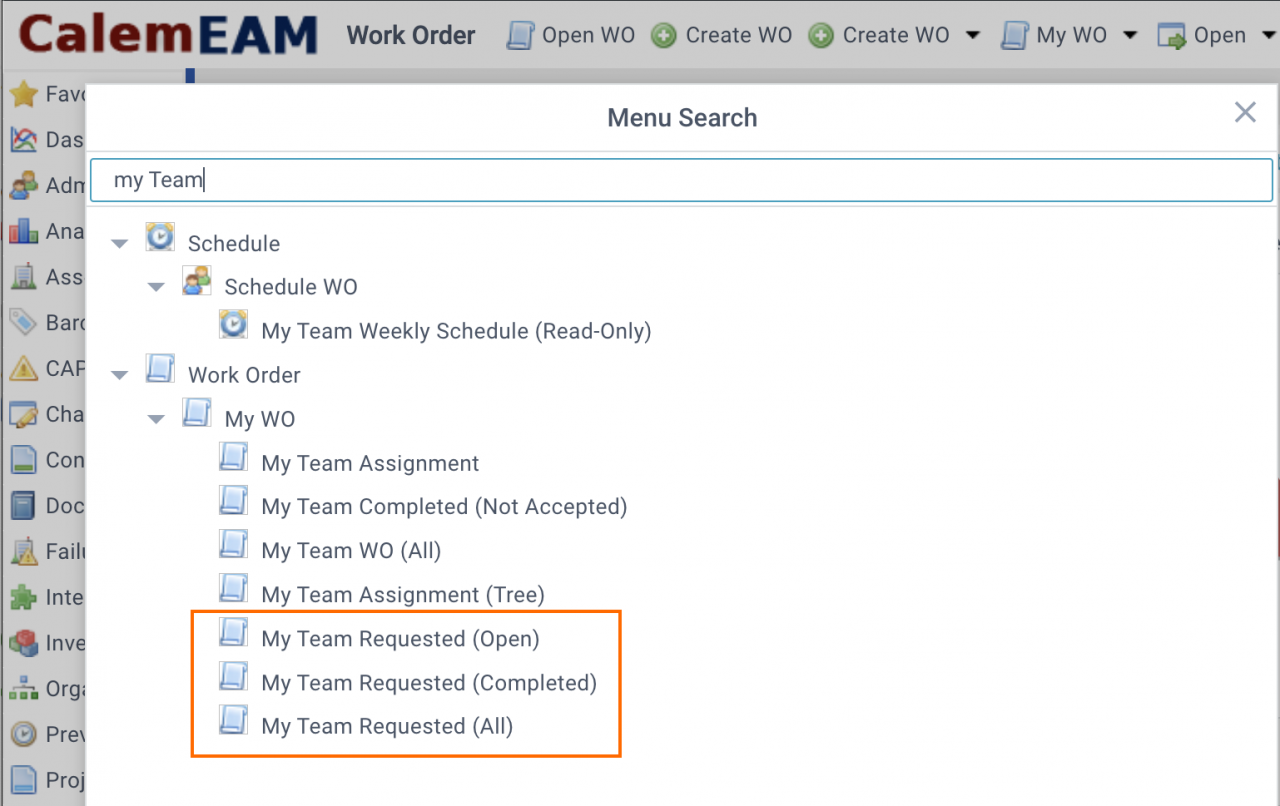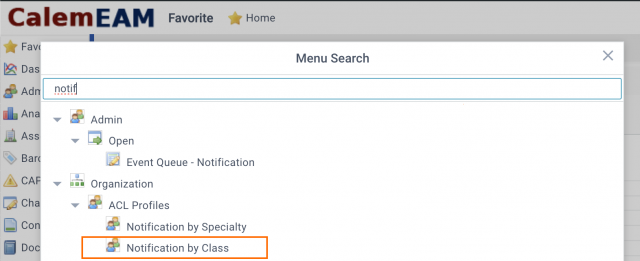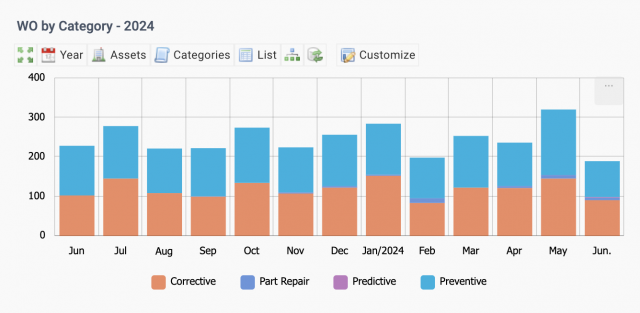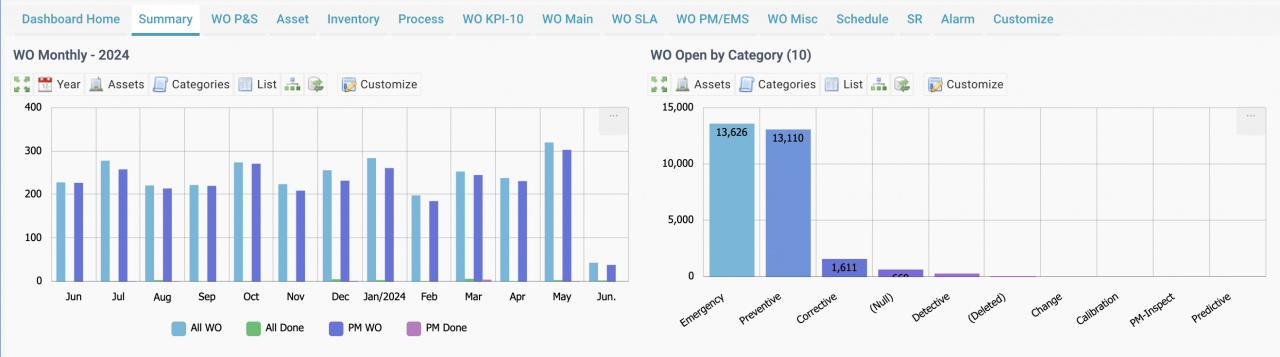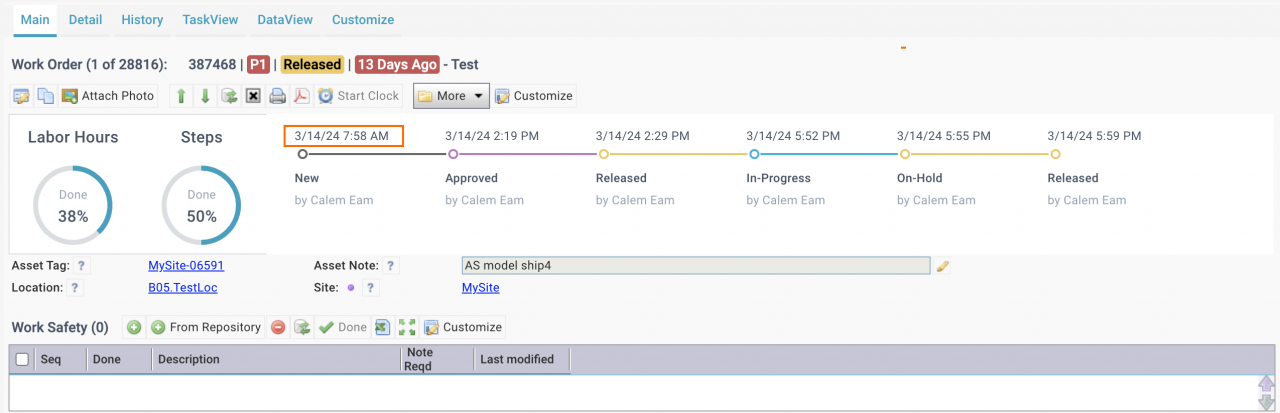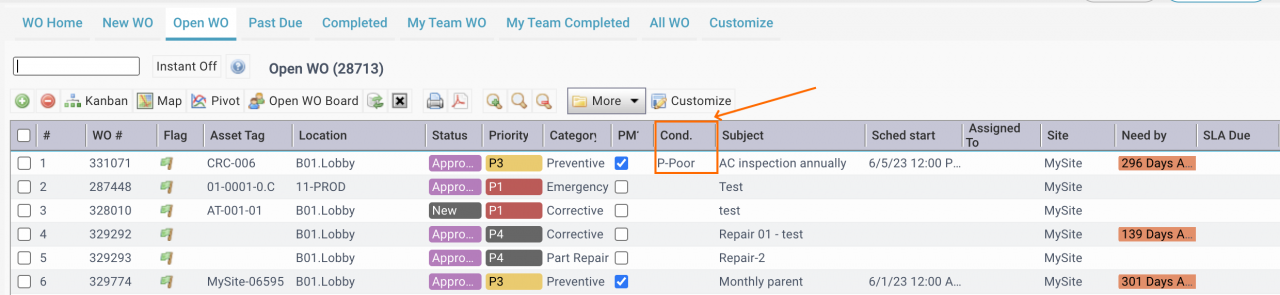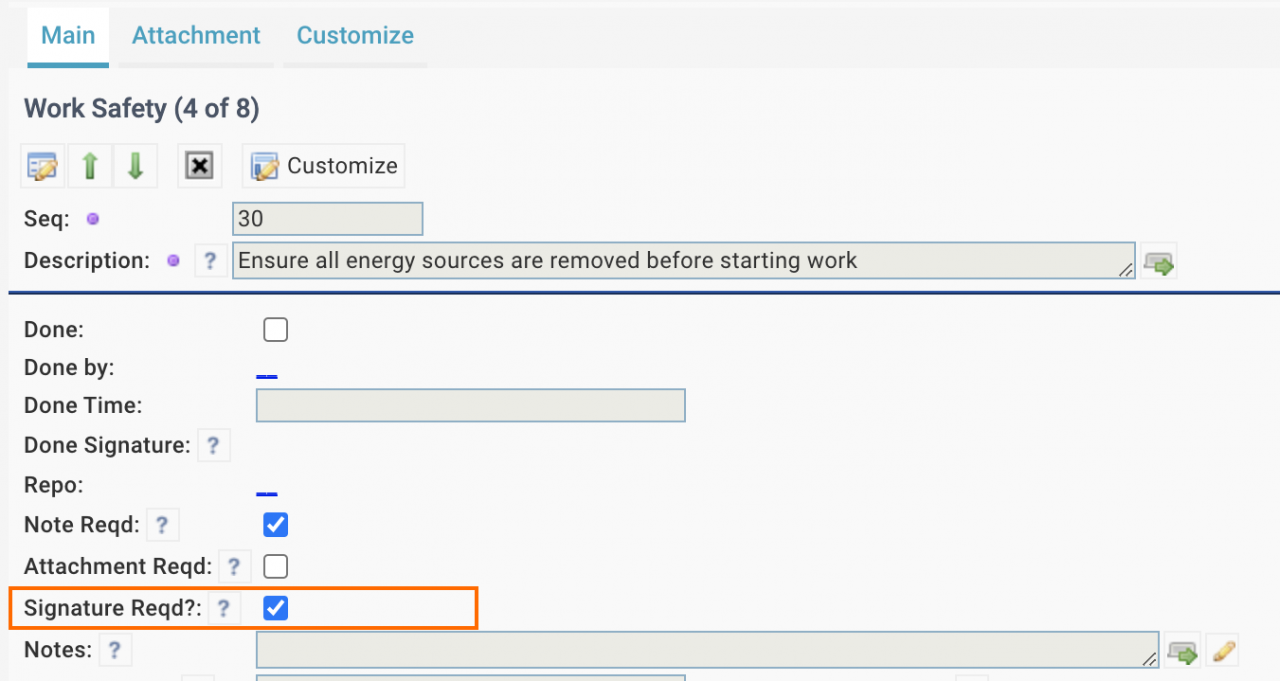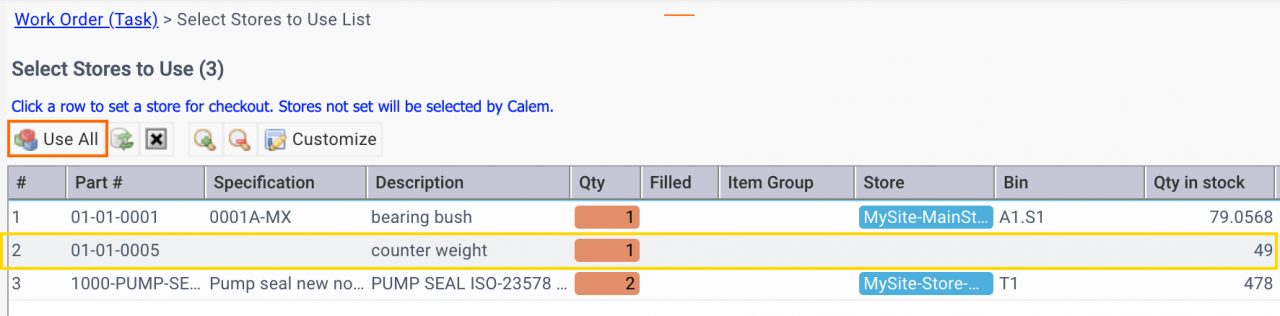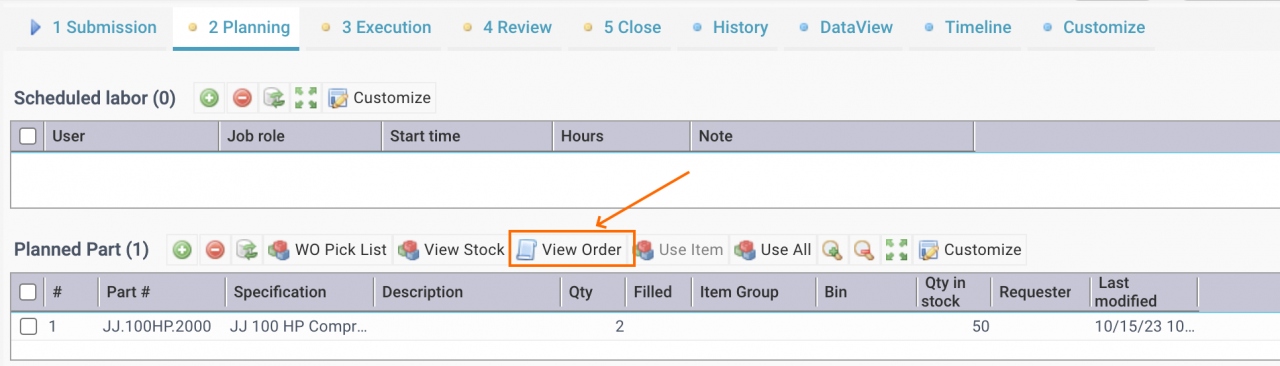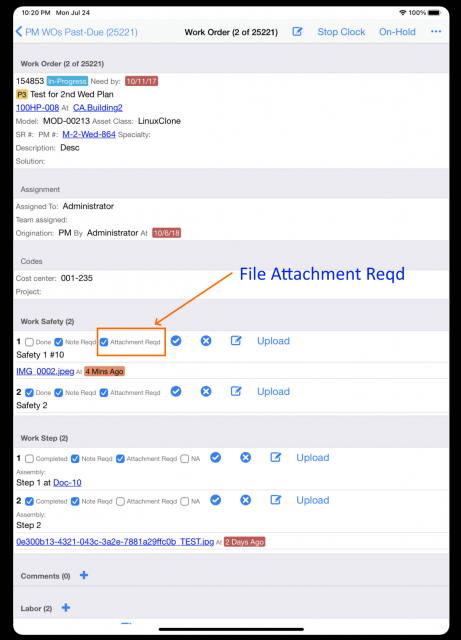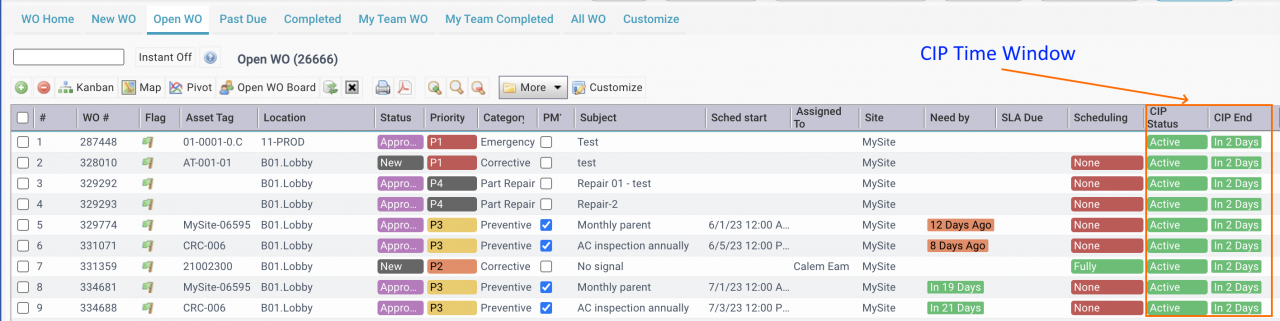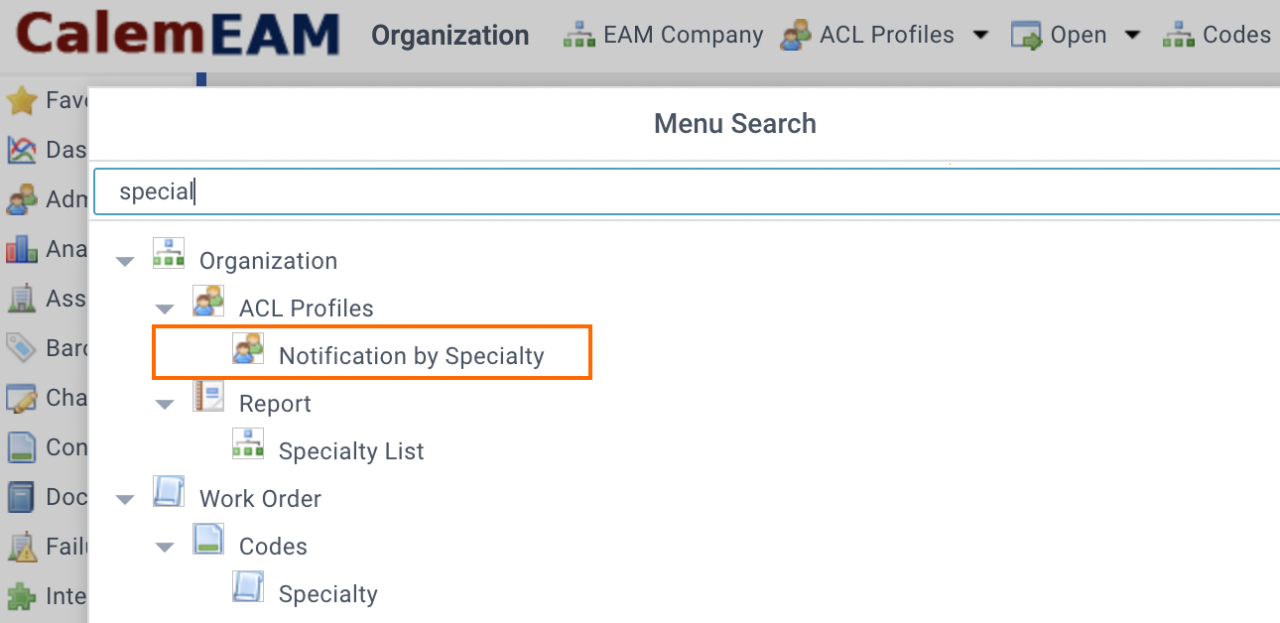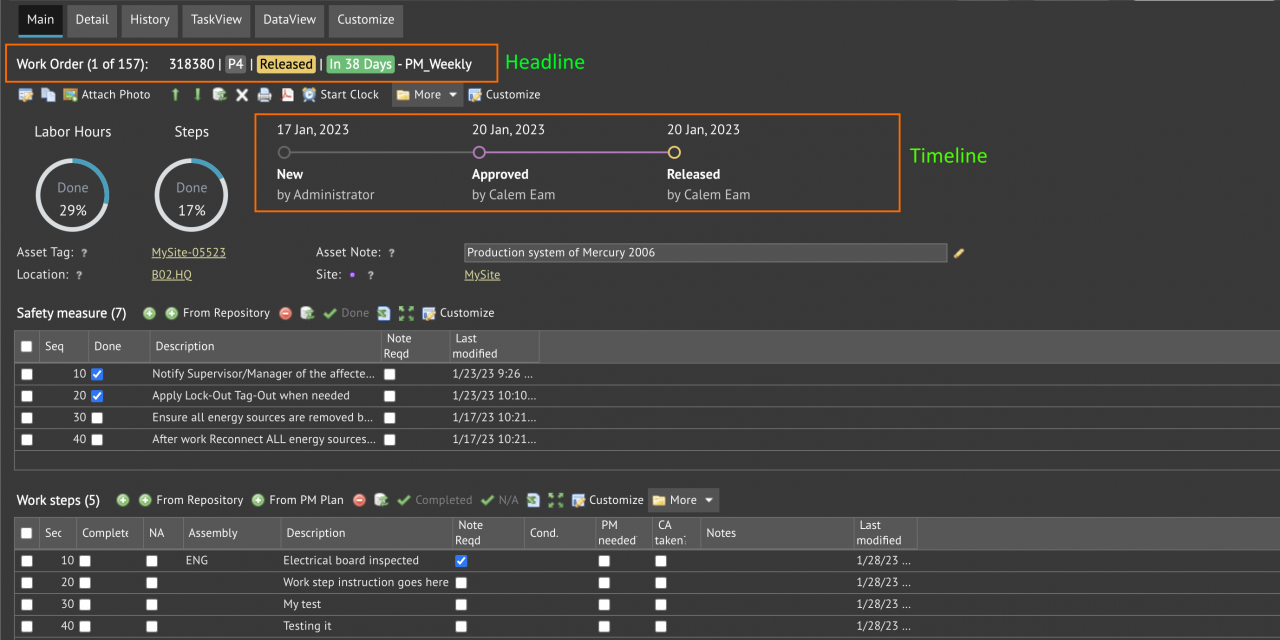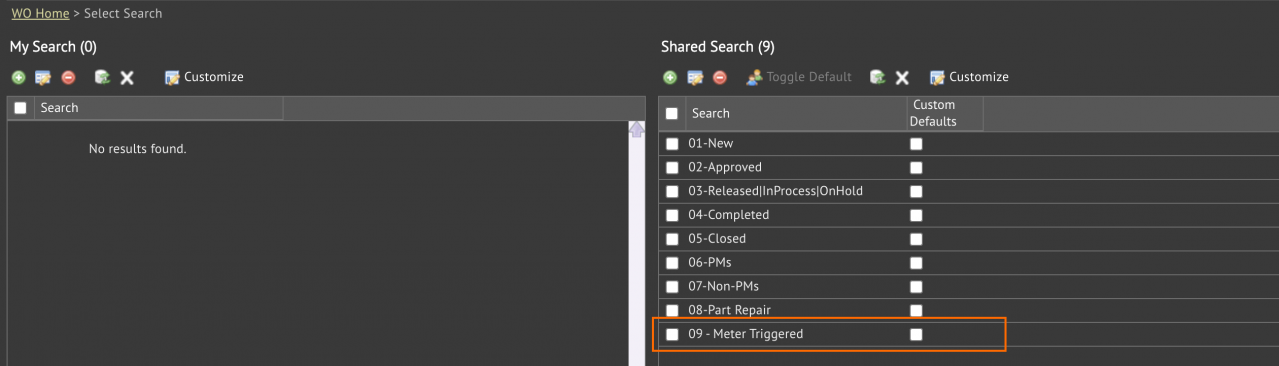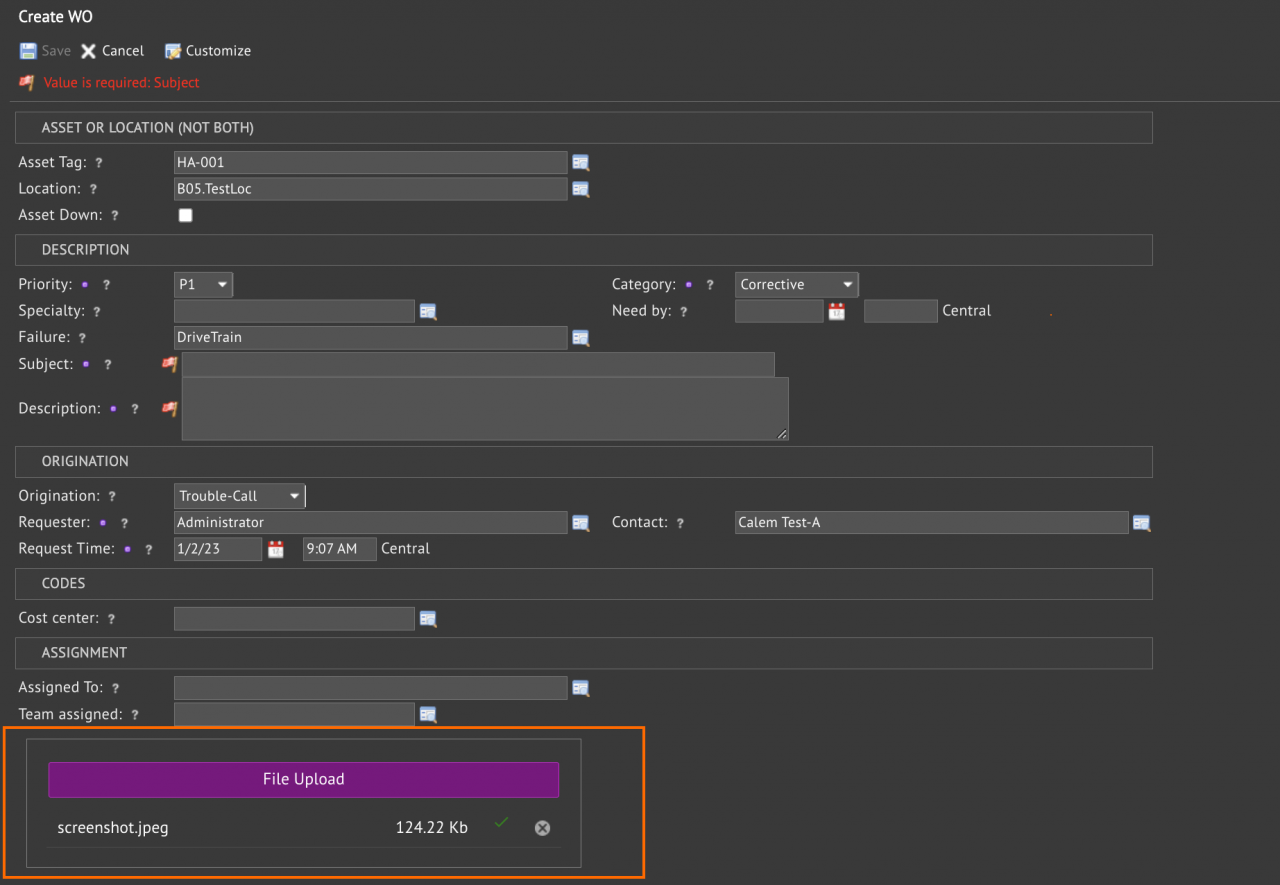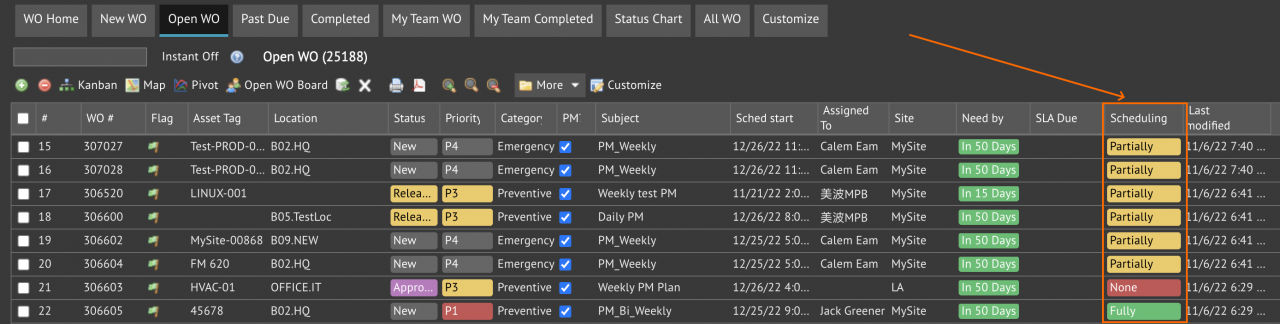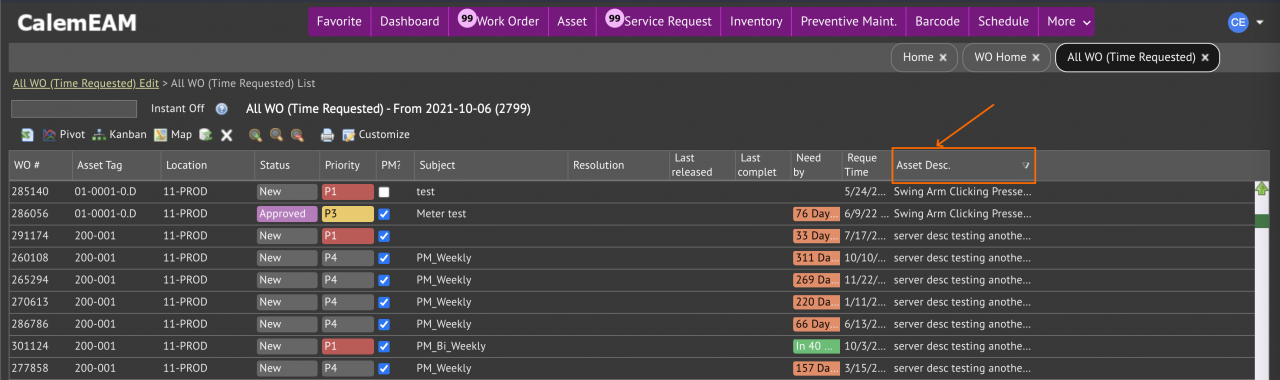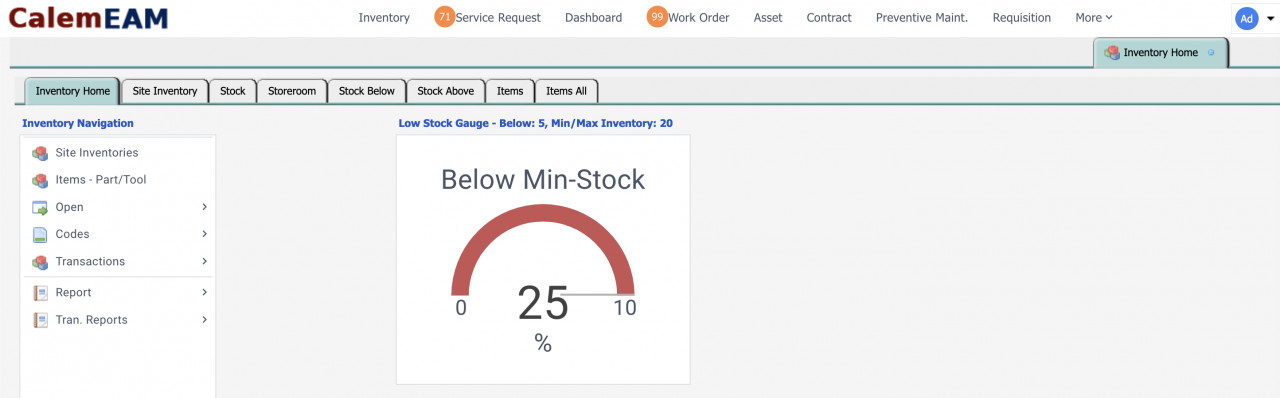Notification and auto-assignment can be enabled by asset owner groups for work orders (WO) and service requests (SR). For instance, a problem is reported as a work order for a pump, teams of the pump owner group receive email notification about the work order. A team may be auto-assigned to the new work order if configured so. 1. Fin...
2760 Hits
2760 Hits