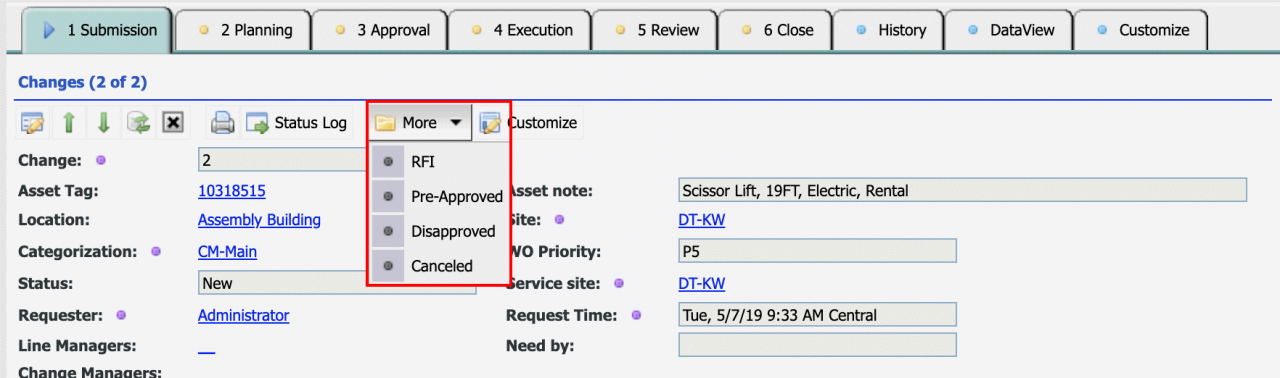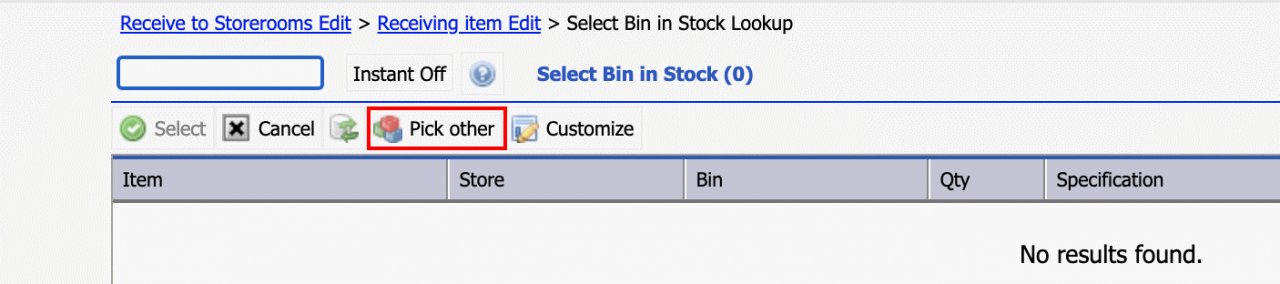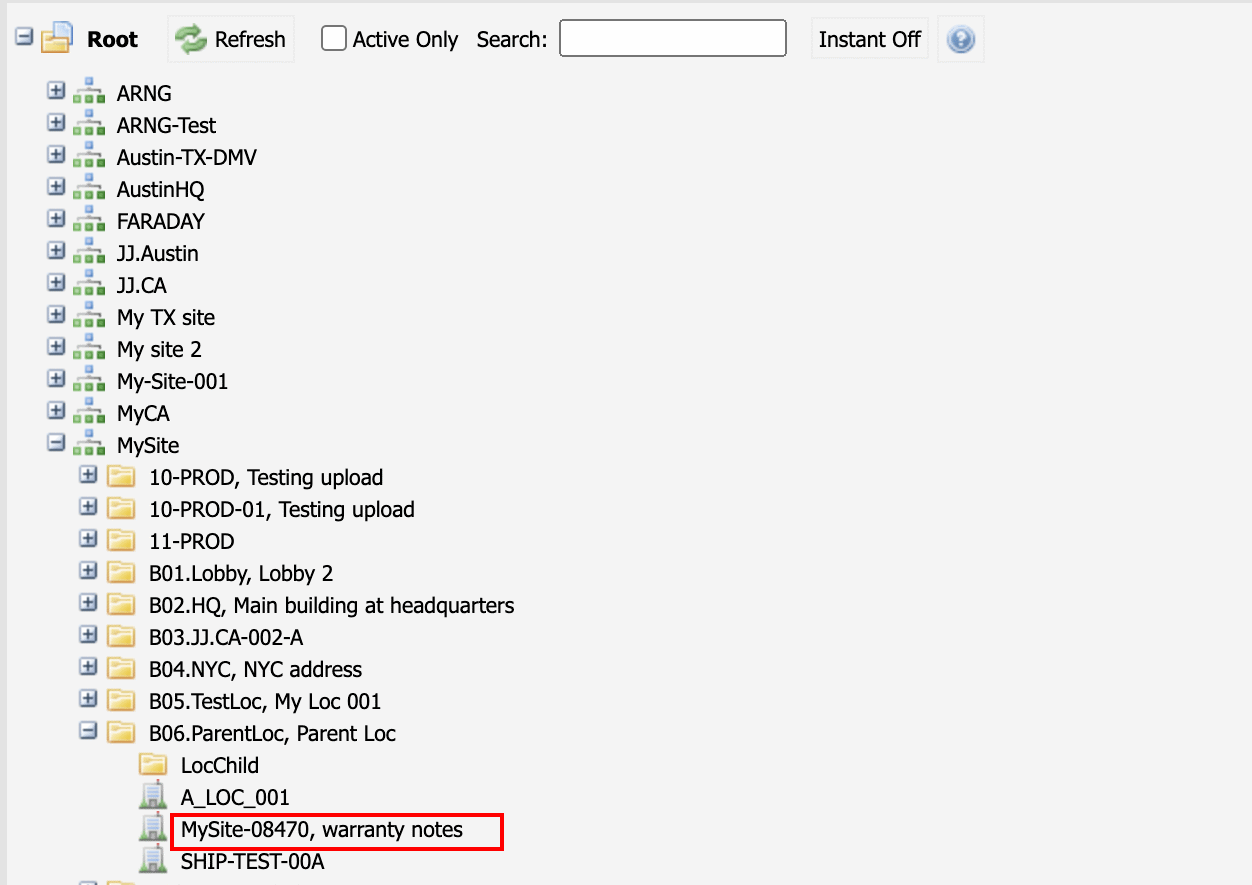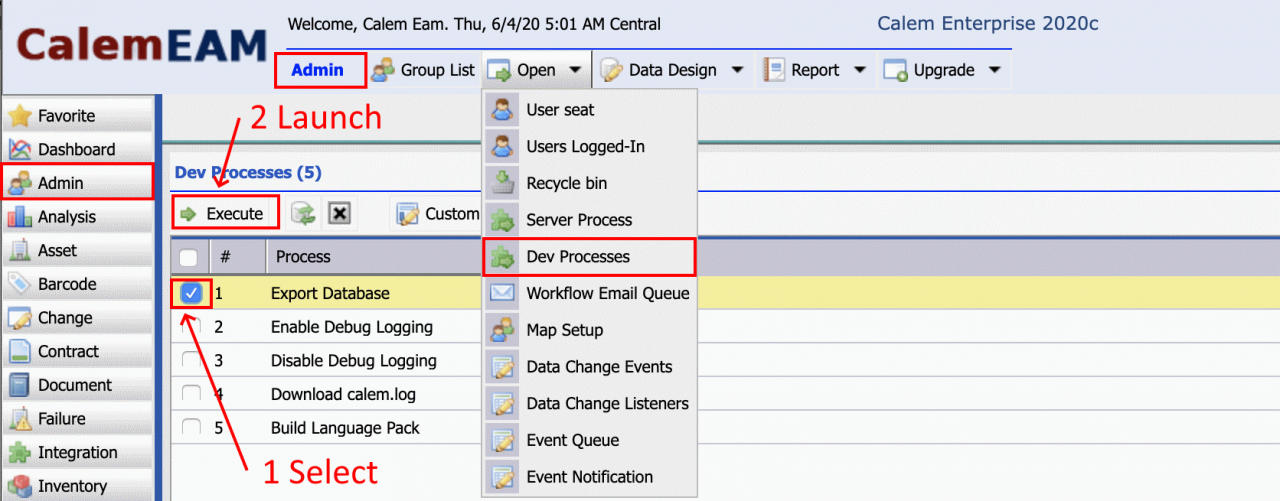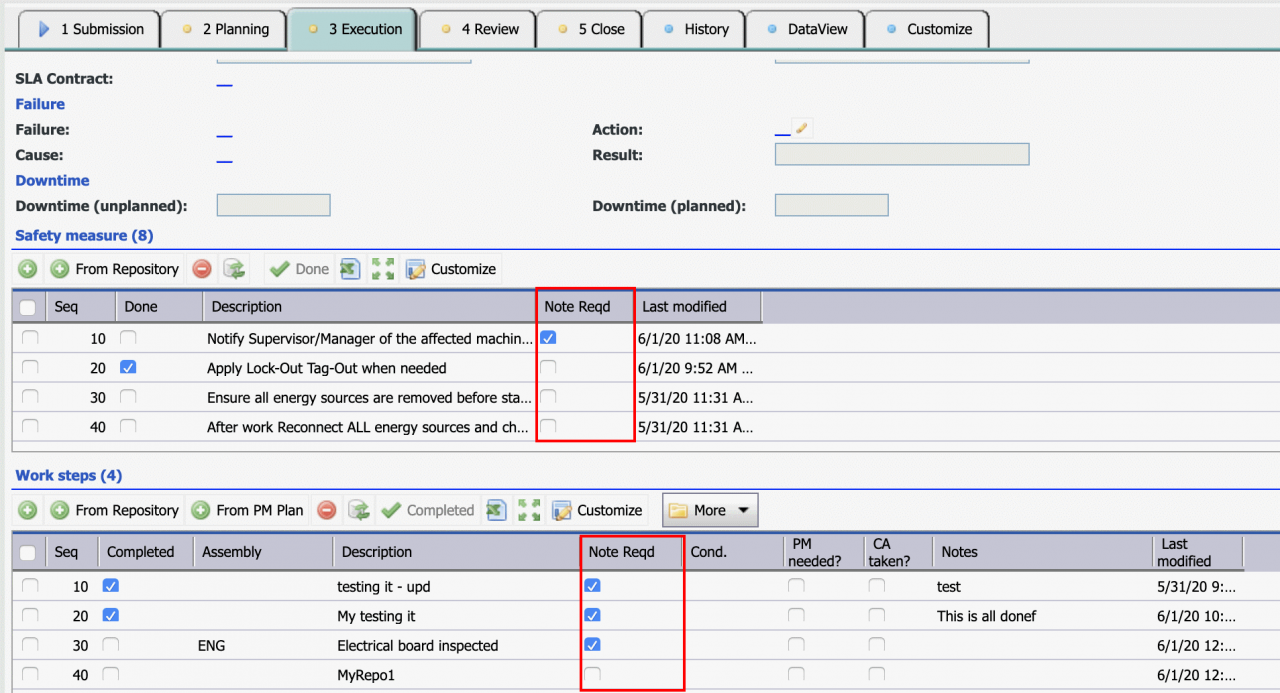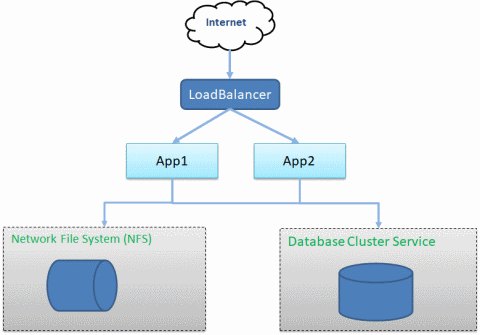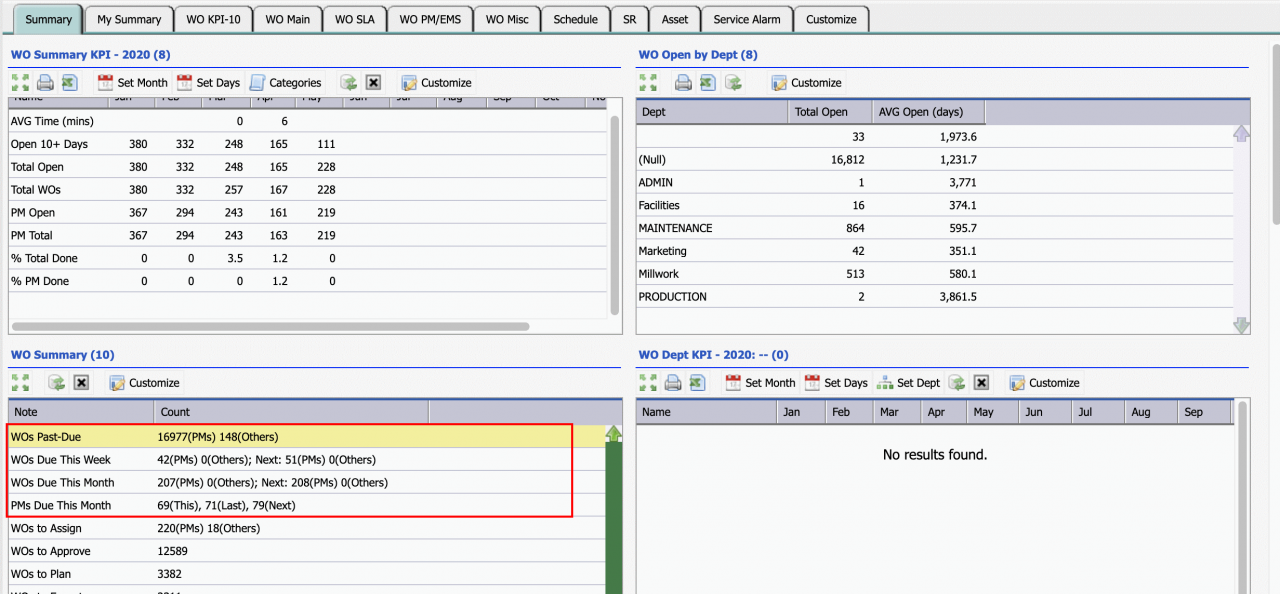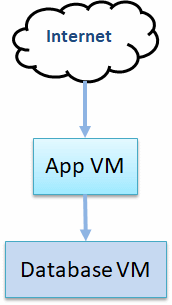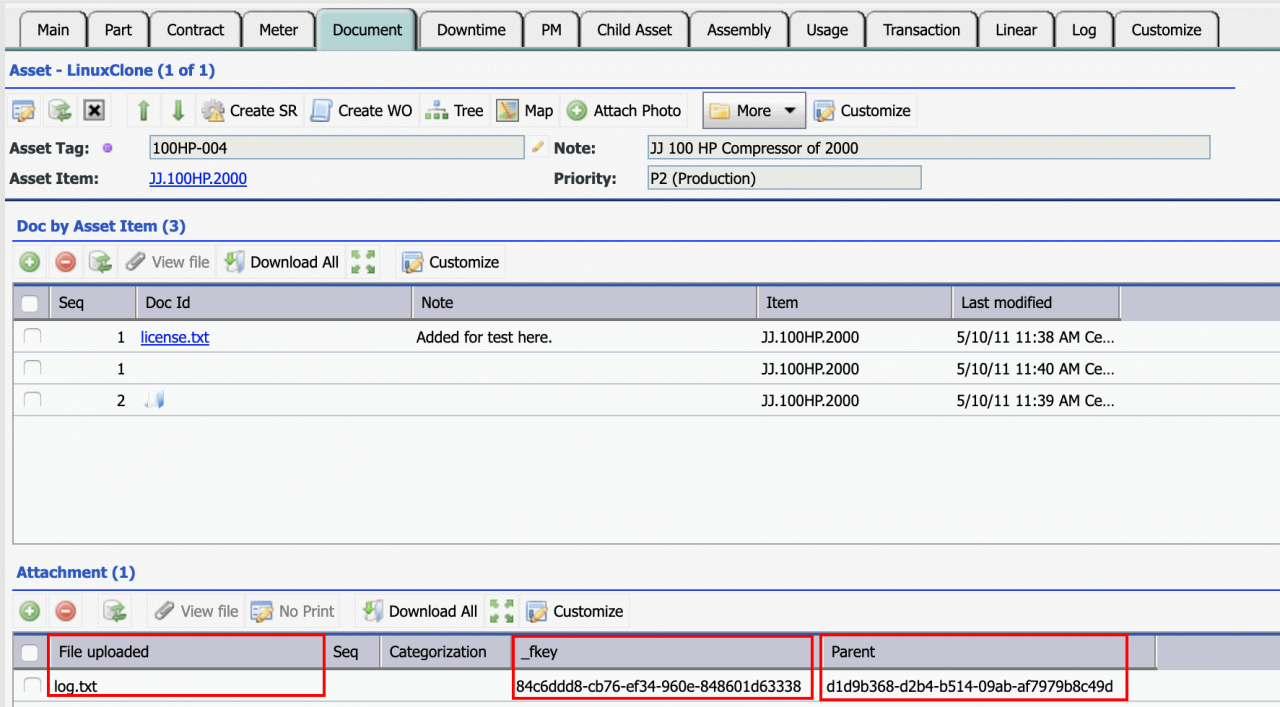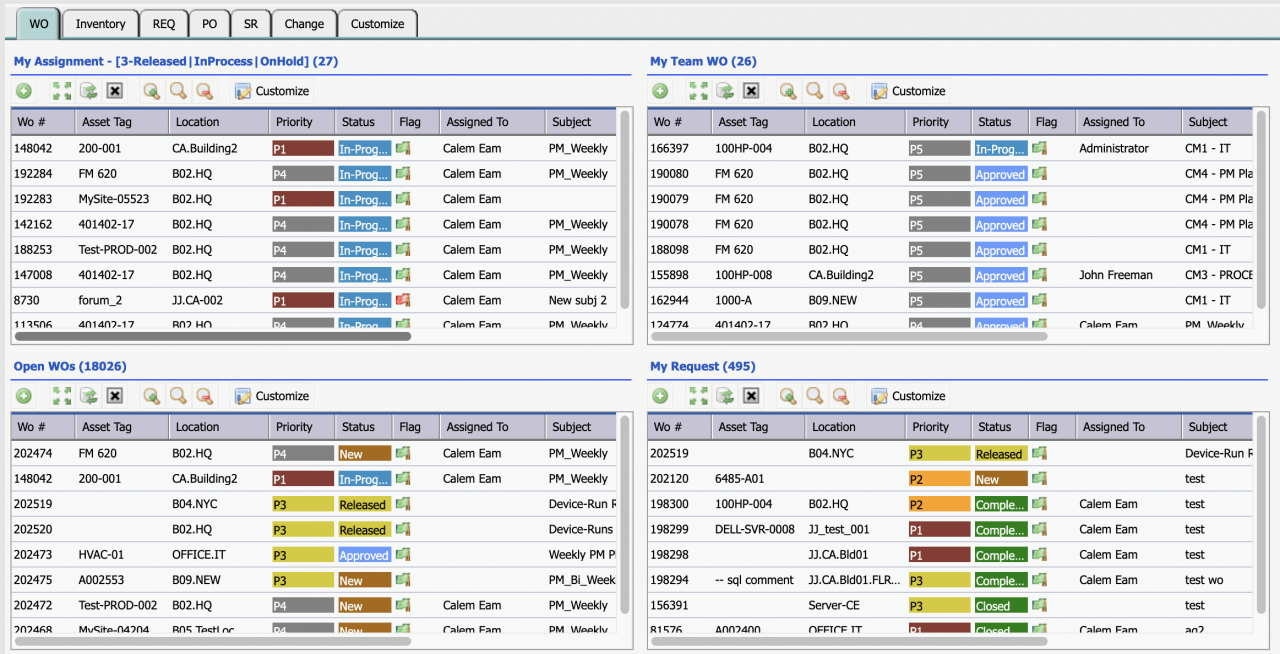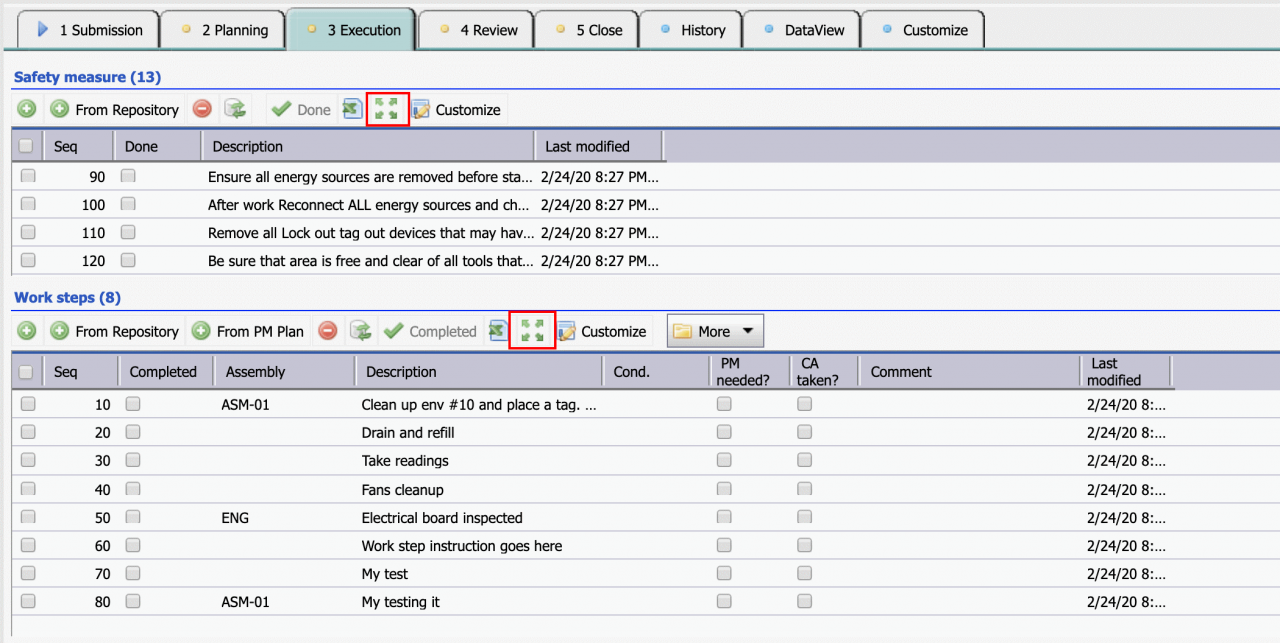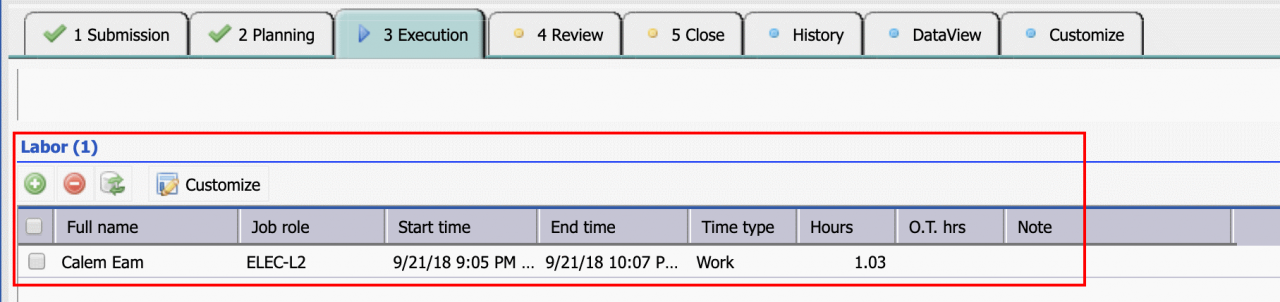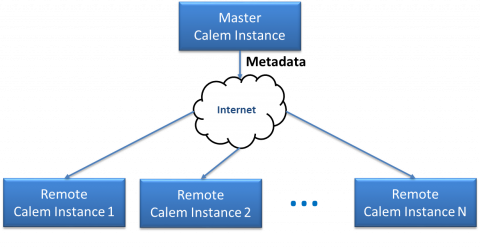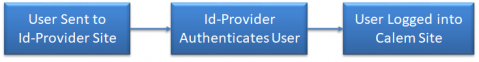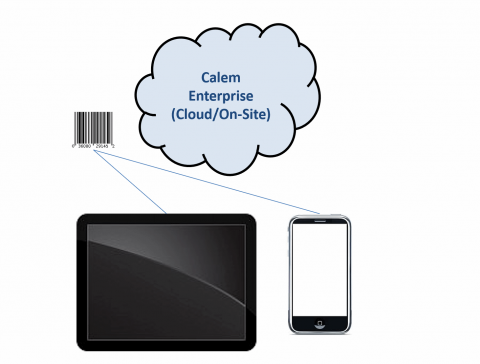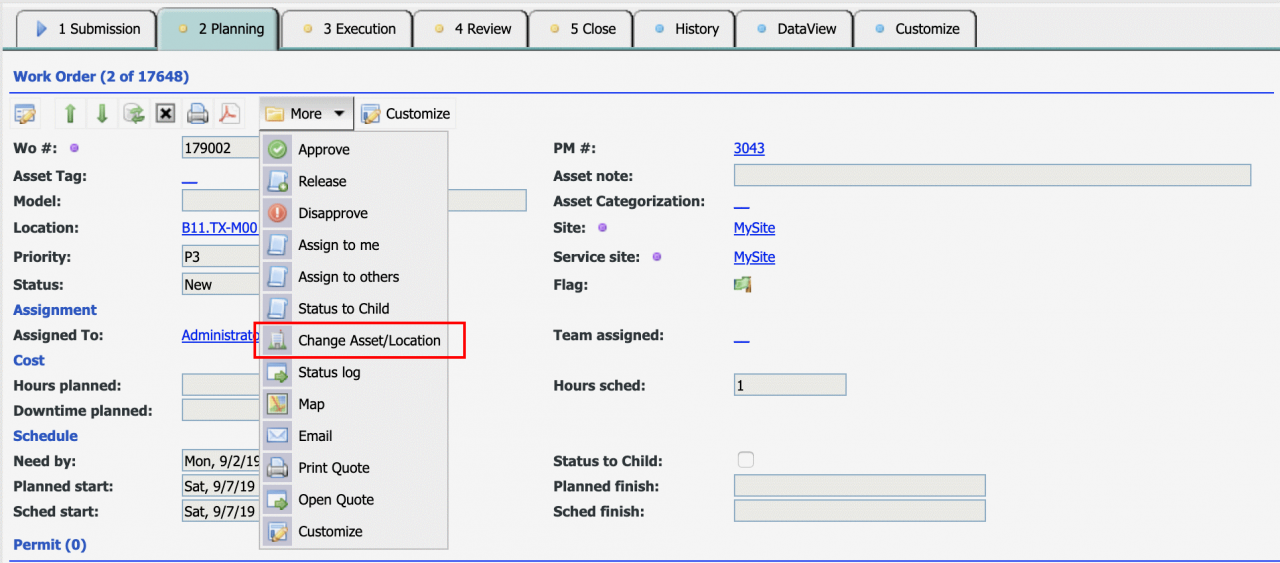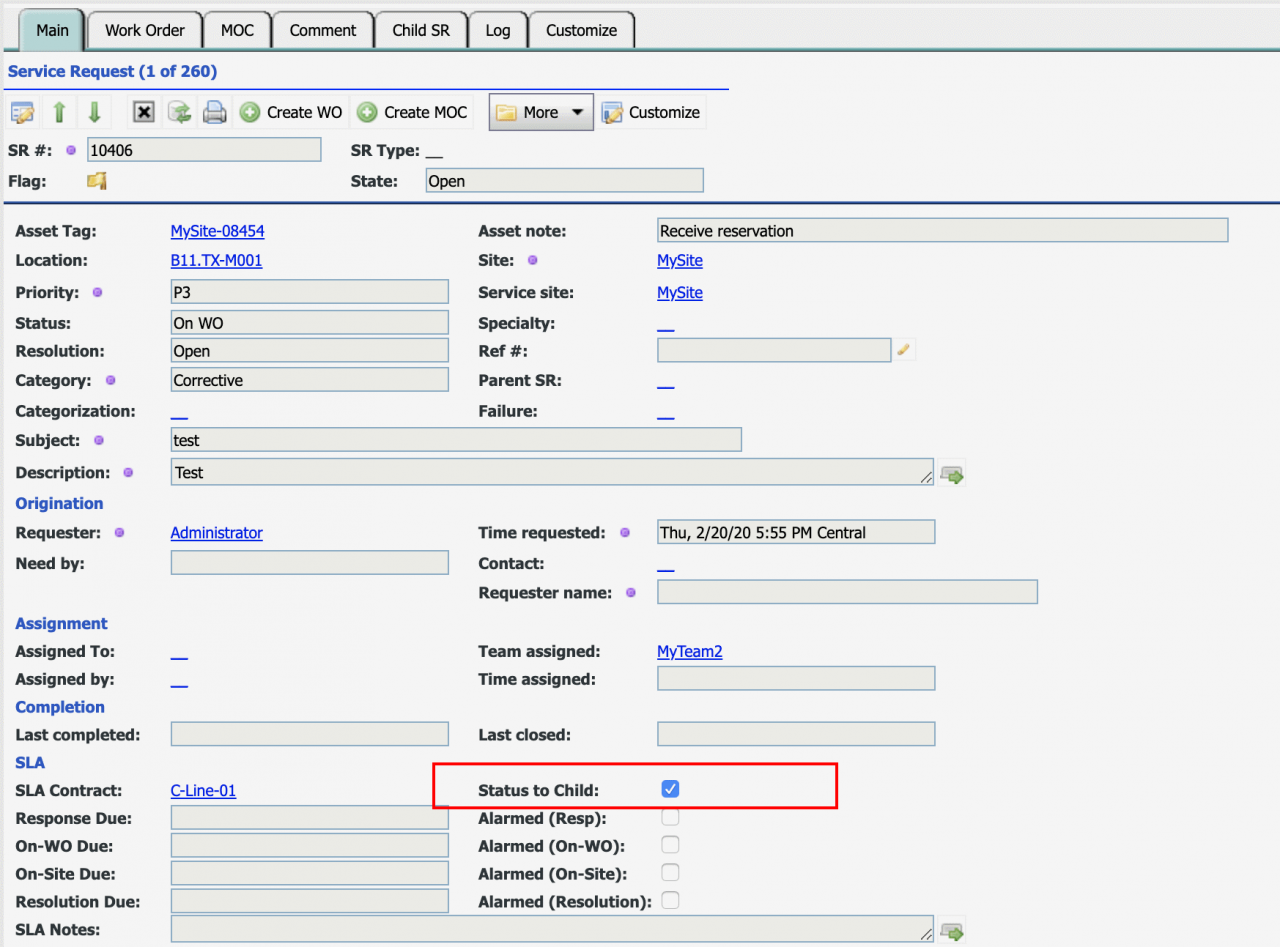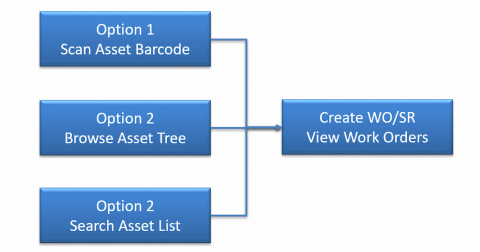This blog discusses the steps to add a new status and a dropdown menu for the new status in change management. The concept can be applied to other objects such as work orders. Let's use the following use case for demo: When a change is created, its status is new. We need an option to set the status of the change to On-Hold in case a change ha...
8631 Hits
8631 Hits